Copernic Desktop Search will become the key search engine tool in your daily activities to meet your ever increasing search needs. Start turning information into results. You can find documents in network drives easily.
Copernic Desktop Search key features:
- Instantly find over 150 file types
- Improved Indexing Speed and Capacity
- Automatically deploy to your network (GPO)
- Customizable shortcuts to other search engine
- Rapidly find Lotus Notes content
Download Copernic Desktop Search
Key advantages of Copernic Desktop Search (CDS):
- Performance-oriented search experience: Copernic Desktop Search is optimized to have the lowest memory foot print and computer resources usage.
- User-friendly search experience: Copernic Desktop Search offers the most user-friendly and powerful interface of the industry.
- Technical support: A dedicated and flexible team is there to answer any of your questions in regards to Copernic Desktop Search.
Find your files instantly
- Word, Excel, PowerPoint, PDF, HTML, Word Perfect, text, ZIP files
- Emails or attachments from Outlook, Outlook Express, Eudora and
Mozilla Thunderbird - Over 150 other types of files like MP3, JPG, WAV, MPEG
Streamline your results
- Optimize your search by refining fields or using advanced search keywords
- Instantly preview filtered matching results
- Trace keywords in document previews using dynamic word-find buttons
- Pinpoint your targeted information using auto-scroll to first occurrence and highlighted keywords
Control your search experience
- Sort and group search results
- Choose files and email folders to index
- Control computer resources usage when indexing documents
- [advt]Benefit from automatic, seamless real-time indexing of new or
updated files and emails - Save battery power by suspending the indexing process
Get Web results for your desktop queries
- Search the Web or your computer from the same lightweight, intuitive interface
- Use convenient toolbars: deskbar and browser toolbar
- Set Copernic as your default Web search engine
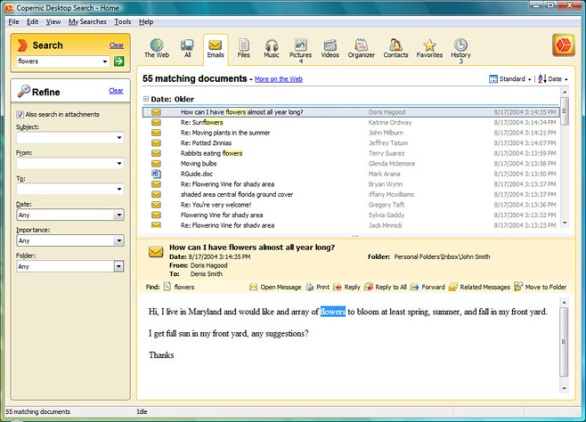


Be the first to comment