 Typetester is an online application for comparison of the fonts for the screen. As the new fonts are bundled into operating systems, the list of the common fonts will be updated.
Typetester is an online application for comparison of the fonts for the screen. As the new fonts are bundled into operating systems, the list of the common fonts will be updated.
Steps Involved:
- Edit, enter or paste sample text in the textarea. The text is automatically applied to preview pane as you type.
- Choose your typeface from dropdown menu or specify your own. However, keep in mind that there’s a possibility that not everyone has that same font on their systems. If you are choosing font for broad range of visitors, it’s a good idea to stick with those from the safe list.
- Set parameters. Values are applied as you type/select if the syntax is correct and values you enter are recognized. There’s no submit buttons.
- The base font size of the preview pane is 10px.
- If you’d like to copy settings to another column, just hit the corresponding button, i.e. button ‘1’ of the current column will copy current column’s settings to column No. 1. and so on.
- If you enabled cookies in your browser, the last applied settings will be automatically stored on your computer and loaded next time you visit this page.
- When you run out of ideas, check the stats for inspiration.
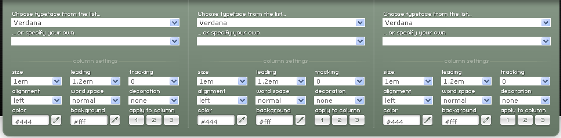
Browser Supported:
- Mozilla Firefox Win/Mac/Linux 1.0
- Mozilla Camino 0.8
- Opera Win/Mac 8.0


Be the first to comment