 SuperSync is an application designed to compare and synchronize music libraries, ensuring that users will always have complete access to all of their own music. With SuperSync, music libraries can be accessed via the Internet anywhere, anytime, making it easier for users to manage multiple music libraries and stay organized.
SuperSync is an application designed to compare and synchronize music libraries, ensuring that users will always have complete access to all of their own music. With SuperSync, music libraries can be accessed via the Internet anywhere, anytime, making it easier for users to manage multiple music libraries and stay organized.
SuperSync’s functionality allows users to play, add files, and synchronize their music wherever they may be, offering flexibility and freedom to the digital music world.
SuperSync costs $25 to $40. Demo version is available for download.
Use SuperSync to…
- Keep track of all your music across multiple computers — Mac OS X and Windows
- Compare and merge any two music libraries
- Move music, videos, and playlists from one iTunes library to another
- Export all or a subset of your library as a well-organized directory of tracks
- Back up all iPod, iPad, and iPhone, music, videos, and playlists– merging only the content you want to copy.
- [advt]Access your MP3 music files from any web browser–even on your iPhone, iPad, or iPod Touch
- Rescan your library to find missing tracks not on disk or tracks that have not been added to iTunes
- Update changes to your tracks meta data (star rating, played counts, grouping, comments, EQ settings, volume adjustment, etc.)
- Find partial albums, duplicates, corrupt files, and other common music library problems
- Intelligently import media from a hard drive, Apple mobile device, or network drive — getting just the files you want and without duplicates
- Easily move your music library from Windows to Mac, Mac to Windows, or any combination
- Access your home iTunes library from anywhere — upload/download songs, movies, and playlists
- Share a common library with multiple iTunes users on a network drive
- Access your library’s MP3 files and playlists from your Tivo
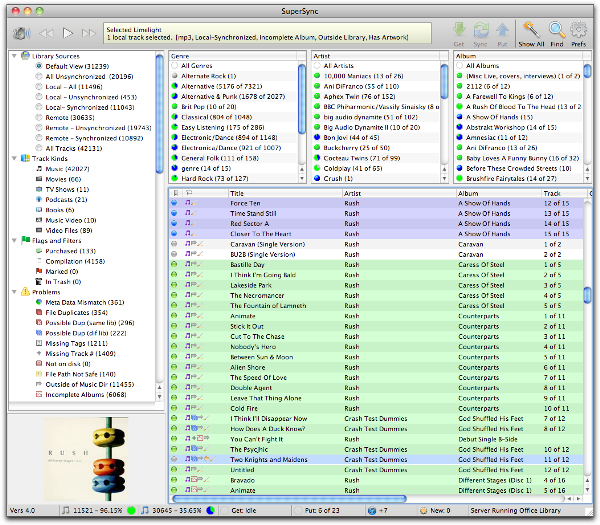
With SuperSync, you get:
- Visual comparison of any two music libraries: Easily see what needs synchronizing (by artist, album, genre or track), then copy all or just some with the click of a mouse.
- All-access pass to your music library: Download, upload and play your music from anywhere on the internet! The included SuperSync music server requires a broadband connection with static IP or port-forwarding.
- An always up-to-date iTunes library: Automatically adds new music and removes broken links from your iTunes library.
- Complete back-up functionality: Quickly and easily create a back-up library on a separate computer or hard disk from any music source including your iPod. Move music in one step — only copying the songs that you don’t have and easily skipping the songs that you don’t want.
- Cross-platform: Run SuperSync on Mac or Windows or both. Now it’s easier than ever getting Mac and PCs to share music library information. SuperSync offers you the flexibility and freedom to merge all of your music libraries and access them from anywhere. Best of all, it’s free to try and simple to use, meaning that in just a few minutes, you can sync your music libraries and enjoy your favorite music anywhere you are.
- Priced Right: The full version is $29 for a 2-pak, $39 for a 5-pak, and $49 for a 10-pak. The free demo can be used to synchronize or access up to 25 tracks per launch.
Features
- Optimized for Apple’s iTunes 10.0 and anyone with an Apple mobile device
- You choose which tracks and playlists you want to copy
- Duplicate files are not copied twice
- Unique color-coded viewer lets you see local, remote, and synchronized tracks by color (gray, blue & green)
- Works with hard drive libraries–import and/or export to an external drive, NAS, or DVD
- Works over most TCP networks, including your local area network and the whole Internet
- Customized for iTunes, but can work with most other media players and music servers
- Library rescan feature finds broken links in your iTunes library and adds tracks that are not listed
- Quickly Import music and playlists from your iPod even if it isn’t associated with the computer running SuperSync
- Tracks are flagged for further inspection with “possible duplicates”, “file duplicate”, “missing tags”, etc.
- Unique “Filter table” lets you quickly find or hide tracks by type, flag, or playlist
- Two-way synchronization lets you add music to your library or the SuperSync library you’re connected to
- All available metadata (star rating, played counts, grouping, comments, EQ settings, volume adjustment, etc.) are copied
- Automatic router setup (UPnP) makes accessing your home library over the WAN even easier
- Transfers your music up to 5x faster with simultaneous transfers and other optimizations
- Unicode, long file name, and cross-platform filename support
- The File Transfer Window shows you exactly what files are transferring and the progress
- Support for all media types supported by iTunes (except ringtones, due to a limitation by Apple!)
- Tivo media server included to let you access and play your MP3’s from your TV
- Available in multi-packs for less than $10 per compute


Be the first to comment