 Calcute is an unobstrusive scientific tape calculator. Calcute lets you enter complete expressions as if you were using a regular text editor. You can see what you are doing so you can easily make corrections. Type what you want to calculate, press Enter to get the answer. The calculator keypad can remain hidden or it can be shown if you prefer to click buttons with the mouse instead of typing.
Calcute is an unobstrusive scientific tape calculator. Calcute lets you enter complete expressions as if you were using a regular text editor. You can see what you are doing so you can easily make corrections. Type what you want to calculate, press Enter to get the answer. The calculator keypad can remain hidden or it can be shown if you prefer to click buttons with the mouse instead of typing.
Replace your regular Windows calculator with this unobtrusive scientific tape calculator. Sleek and functional, it improves upon traditional calculators with some unique abilities. In single-line mode, dock it conveniently right above your taskbar for ready access.
Select multi-line mode to expand it into a full tape calculator that you can stretch at will. Hide or show the keypad: either click the calculator buttons with the mouse or type directly on the tape. It works either way.
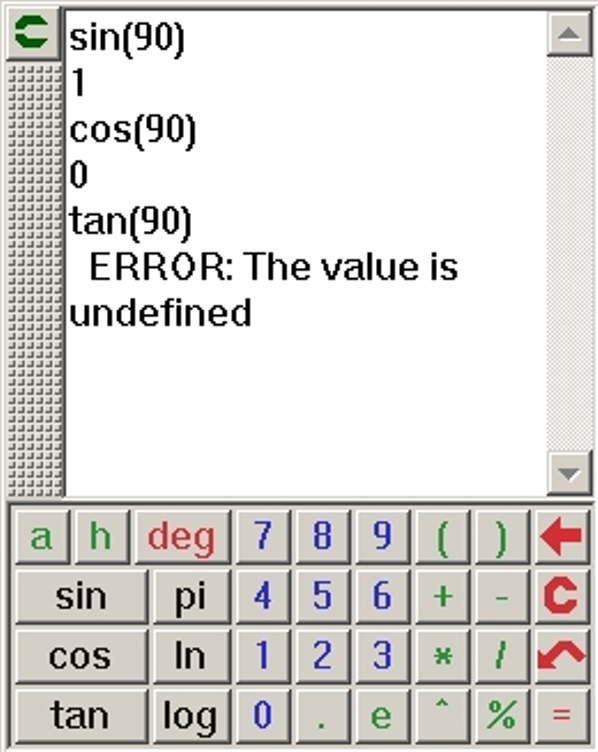
Calcute is more evolved than a plain calculator. it is in fact an expression evaluator. Unlike limited hand-held devices where numbers disappear as soon as you enter the next one, Calcute lets you enter a complete expression as if you were using a regular text editor. You can see what you are doing so you can easily make corrections. Type what you want to calculate, press Enter to get the answer.
Retain and review past calculations as if you were using a long paper tape. But here you can also go back up the tape, edit past expressions and re-calculate them. You can even retain your work by saving everything to a file, to be restored later.
A number of interesting features are present in this little tool. Browse the site to learn about them, or just download the software and try it out. It’s free! It’s also clean: no spyware, no adware, nothing more than this handy calculator.
features
- [advt]You can enter exact rational values like 2 1\3 instead of a decimal approximation like 2.333333333 that truncates the true value.
- You can work in binary, octal and hexadecimal number bases, and not only with integers, but fractional numbers too, even those expressed in scientific notation.
- You can make Calcute big or small. The work area is where you enter all calculations and receive results. It can be set to single-line mode to look like a plain calculator. It can be set to multi-line mode for more editing flexibility.
- You can annotate your work. Type anything but hold down the Ctrl key while you press Enter. This way Calcute will not try to evaluate your notes as if they were a mathematical expression so error messages will not be issued for non-numeric text.
- You can save your work to a text file, either on request or automatically each time you exit Calcute. The default text file can also reload automatically so you can continue your work where you left off.
- You can select any font you like. You can select the button size. You can group digits. You can swap the use of the period and comma to suit your regional preferences.
- You can set the calculator window to be always on top. You can pick a preferred screen position where Calcute always opens, or just retain the last position used. Then, use the Alt-D shortcut to dock it back there if it has been moved.
- You can change the default hot key used to start the program.
- You can be precise. Software arithmetic is used for non-transcendental operations in order to avoid common rounding errors that occur when calculations rely entirely on hardware.


Be the first to comment