 Google announced the Data Liberation Front’s first revolutionary product: Google Takeout which lets you take your data out of multiple Google products in a single action. No need to go to each and every Google service pages. Since all your data is in portable and open formats‚ it is easy to import to other services quickly.
Google announced the Data Liberation Front’s first revolutionary product: Google Takeout which lets you take your data out of multiple Google products in a single action. No need to go to each and every Google service pages. Since all your data is in portable and open formats‚ it is easy to import to other services quickly.
Data Liberation Front began in 2007 and has been focused on one thing: making it easier for you to take your data in and out of Google. Its first step was to make it easier to get your data out of our products, one product at a time.
Google Takeout currently allows to back up or export data of buzz, contacts and circle, picasa web album, profile and stream. And Data Liberation Front is promising that support for more Google products is coming.
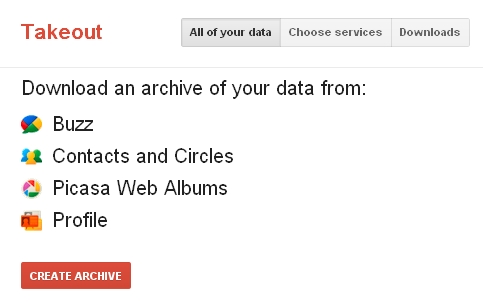
[advt]From the above screen you can either back up data from all the google service in a click or you can select any of the google service to download that particular data.
Once you select that option and click on the archive button, it will get redirected to another page and when your archive is complete, a blue download button appears and you can click it to save the file to your computer.
Picasa photos are delivered in folders that match your online setup, Contacts are saved as individual .VCF files, and other data is presented in standard formats like HTML, XML, and JSON.
httpv://youtu.be/QP4NI5o-WUw
Why don’t you give Google Takeout a try? Come On! Start backing up your google data.


Be the first to comment