aVia is free software that access personal media with one, easy to use, media player. With aVia you can play, manage, and share your music, video, and photos from all of your Android-connected devices so that your favorite media is available anytime, anywhere. Select music, and you’ll get an album cover, track info and playback controls – plus you’re at liberty to wander off and browse the rest of your collection or look at some photos without disrupting playback, which can be controlled (along with the volume) via a series of gestures.
Video playback is similarly intuitive, with options for enabling and disabling subtitles, video scaling adjustments and all the all important playback controls themselves, with options for skipping or shuffling through the contents of the current folder. Photos work in a similar way too, with a slideshow option for good measure.
aVia also allows you to create multimedia playlists, mixing the three media types together. And not only can you access DLNA servers on your network, you can turn aVia itself into a DLNA server too, giving others access to your locally stored content.
It supports a broad range of formats and containers, but video codecs are slightly restricted, although more are promised shortly. It’s the only slight blemish on what is a very capable tool for Android users.
Features:
- [advt]Optimizations for Android tablets and smartphones, Google TV, and Kindle Fire devices
- Play music, videos, and view photos through a variety of sources including social media websites (Facebook and Google+)
- DLNA streaming capabilities allow for sharing between compatible devices within a network
- DLNA server capabilities built into the app
- Easily create playlists and rate content using the intuitive interface
- Fling media between personal devices
- Support for video scaling and subtitles
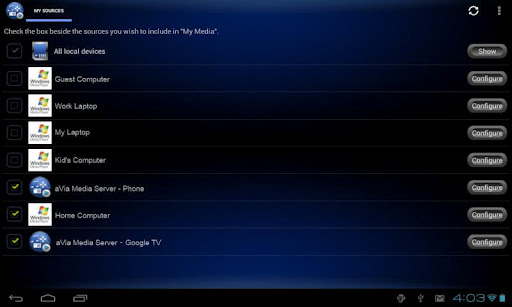


Be the first to comment