Do It Again is a free and simple program that allows to make computer automatically perform a task for user, whenever user want. Do It Again will automatically click the buttons and press the keyboard keys (in exactly the same way as when user created the task), while user sit back and watch the task being performed on the screen. DO It Again lets user record and playback a macro whenever user want. It can perform the exact same task that user do on computer over and over again. user can teach Do It Again about how to execute the task. user simply click on the Create a New Task button to start a new recording. When user want to end the recording, user simply press the Scroll Lock key on the keyboard.
[advt]If there is something that user do on computer over and over, and user do it exactly the same way every time (such as backing up your pictures, checking web-based email for new messages, etc.), user can tell Do It Again how to perform that task (by doing it once yourself to create the new task). Then user can run that task whenever user want and Do It Again will automatically click the buttons and press the keyboard keys (in exactly the same way as when user created the task), while user sit back and watch the task being performed on the screen.
This is also called macro or automation software, as it allows to record a macro, then play it back to automate the actions of that macro. Do It Again cannot record mouse movements but it can records mouse clicks. One of the advantages of Do It Again software is that the macro can be played back at a faster speed then user recorded them.
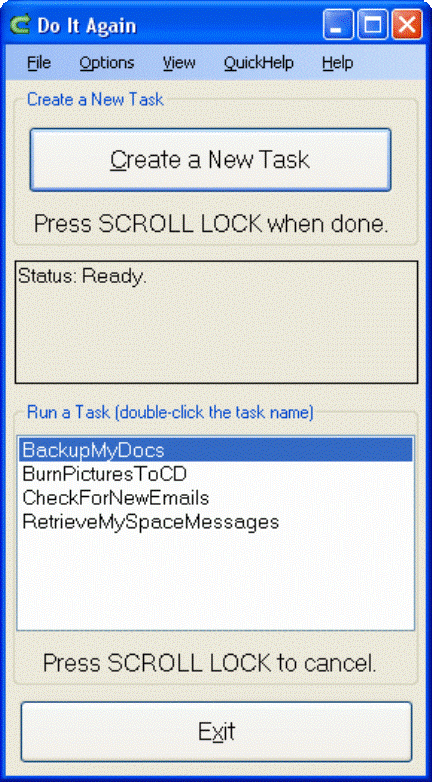


Be the first to comment