Circle Dock takes all the expected features of a worthwhile program launcher and presents them in a distinct circular format capable of organizing a large number of items. This application has been developed as an innovative way to launch programs on the go, without inspiration from the famous start menus or classic dock utilities. Windows users now have something more beautiful on their desktop than Mac users.
Circle Dock is a free and open source app launcher for Windows. It lets you create a circular or spiral area on your screen in which you can put the shortcuts for your favorite applications, and your documents. This will keep your desktop completely uncluttered, and provide you a quick access to your applications. Circle Dock is a circle-shaped menu that can be easily customized with direct shortcuts to your most frequently used programs and folders. Once installed on your system, you can quickly start adding new shortcuts by dragging and dropping them on the circle.
Features:
- Launch your programs from a circular dock.
- Circle Dock can be easily resized.
- User can drag and drop your files, folders, and shortcuts onto Circle Dock.
- You can reorder the dock items by draging and dropping them over each other.
- User can change the images shown for the icons.
- User can change the skins, and Circle Dock is compatible with skins of RocketDock and ObjectDock.[advt]
- The dock appears where your mouse is by pressing a hotkey (default is F1) or your middle mouse button.
- User can rotate Circle Dock with either your mouse wheel or the keyboard arrow keys.
- Tablet users can adjust click sensitivity.
- Organize the dock items using dock folders.
- Circle Dock is Multi-language capable, and supports French, English, Portuguese, Russian, Italian, Dutch, Hungarian, Indonesian, Serbian, Croatian, Chinese, Spanish, German, and Danish.
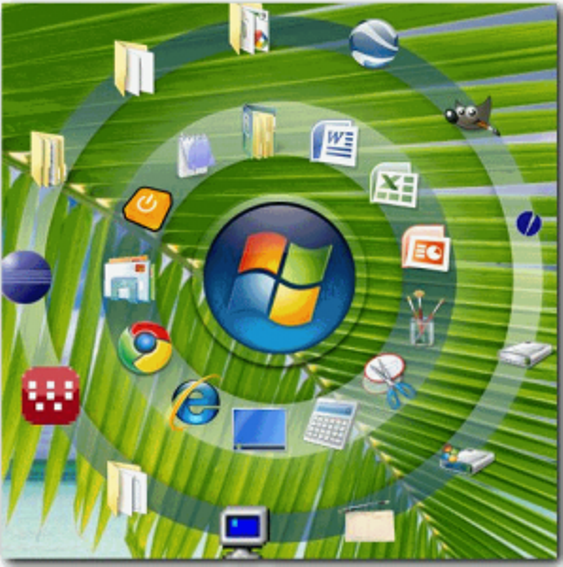


Be the first to comment