 See how many unread messages are in your inbox with a quick glance at the tab’s icon using Gmail Labs’ new feature – Unread Message Icon for Gmail.
See how many unread messages are in your inbox with a quick glance at the tab’s icon using Gmail Labs’ new feature – Unread Message Icon for Gmail.
When you’re visiting sites other than Gmail, it’s easy to find out how many unread messages are in your inbox by glancing at the title of your Gmail tab or window. However, if you have a ton of tabs open, or if you use Chrome’s “Pin Tab” feature that hides everything except the tab’s icon, it can be tricky to figure out without switching tabs.
If you’ve ever found yourself in this situation, you may like the new Unread message icon we just added to Gmail Labs. It embeds the number of unread messages you have right into the Gmail icon itself.
To turn it on, go to the Labs tab in Settings, enable this lab, and click the “Save Changes” button at the very bottom of the page.
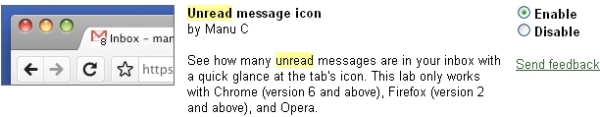
Note that it’ll only works in Chrome (version 6 and above) and Firefox (version 2 and above).


Be the first to comment