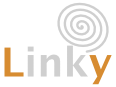 Linky is a simple one-click URL shortener service based on http://bit.ly (http://j.mp). The short link of current page is copied to the clipboard and ready for sharing. Its extension is available for Google Chrome and Safari browser.
Linky is a simple one-click URL shortener service based on http://bit.ly (http://j.mp). The short link of current page is copied to the clipboard and ready for sharing. Its extension is available for Google Chrome and Safari browser.
[advt]Install Linky Extension for Safari Browser
Install Linky Extension for Chrome Browser
Once you install the extension on your browser, a small Ly icon will be shown near your browser’s address bar. Whenever you need to take a short url of a link, open it in your address bar and click on the Ly icon, you can copy the short url of the corresponding link from there.
It shows the previous short url you used too. We can remove the history of the short urls used.
![]()
Linky URL shortener:
- Shorten the link of current page: click the icon in the toolbar
- Shorten a link in the current page: right click on the link, and choose “Short link” from the menu
Opens all selected links that are currently highlighted in new tabs. Makes it easier to scan through many pages quickly.
Select an area of text which contains links, and click on the linky icon from the chrome extension bar to open each link in a separate tab.


Be the first to comment