Nassau is a free portable tool which makes it easier to view your current network settings. If you need to find your current user name, workgroup/ domain name, IP address, gateway or DNS addresses, then, there’s no need to head off to the Computer window, or try to remember the appropriate Control Panel applet. Just hover your mouse over the Nassau system tray icon to reveal the core details, and double-click the icon to see everything else. And that really is just about it. There are no clever configuration options, no hidden capabilities or settings: it’s all very basic.
Related Articles

Download DesktopOK – Change Your Screen Resolution Frequently
DesktopOK is a small, effective solution for users that have to change their screen resolution frequently. Additionally, the program will maintain the position of desktop icons. It does not have to be installed and can be executed easily from the desktop. […]

Thumbnail Database Viewer – Inspect Windows Thumbnail Caches
Thumbnail Database Viewer is a portable tool which enables you to inspect Windows thumbnail caches, the files where Windows stores thumbnails of images in folders for speedy redisplay in Explorer. If you’re using Windows Vista or 7 then the program must be launched as an Administrator […]

Free Mixing Software for DJs – Download Mixxx
Mixxx is free mixing software for DJs, providing everything needed to create live mixes. It is open source Cross-platform (Windows XP/Vista/7, Mac OS X, Linux) software. It allows you to beatmatch songs and crossfade them together, like you would with turntables and a mixer. […]

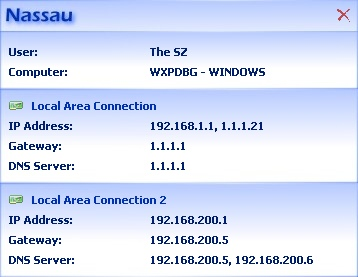
Be the first to comment