WordRepair is free tool which will do its best to repair corrupt Word .DOC files (only .DOC, unfortunately – not .DOCX). To try it out, click the Repair/Open button, and then choose your broken file. If this works, you’ll see at least some of your document, and can save it as an RTF file. If it doesn’t work, you’ll see an error message or maybe nothing at all.
As recovery tools go, this is extremely basic. It’s not doing anything too clever from what we can see, and there are no options or settings you can apply to tweak the recovery process.
[advt]Still, if you have an important .DOC file which you can’t view then there’s no harm in giving WordRepair a try. Especially as it’s a portable tool, so you don’t even have to install anything: just run the program.
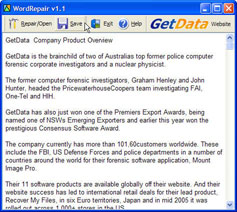


Be the first to comment