Allway Sync work with local and network folders, NAS drives and even USB flash drives. All you need to do is create partnerships to link two or more folders together, and then synchronizing them is a one-click operation, or even something that can be performed to a schedule of your choosing.
[advt]Changes to your files are stored in a locally stored database, so the program is always up-to-date with what’s happened when; ensuring potential mistakes are kept to a minimum. And the program will always flag any questionable files so you’re able to review them and make sure the right files are being synced to the correct folder this occurs whether you opt to click Analyse before synchronizing, or just jump straight into synchronizing either by yourself or when the program runs on a schedule. You can also manually change the synchronization for individual files and folders too.
Although the program is designed primarily to be used as sync tool, it can also be used as a backup and restore tool by setting up the folder pair in one-way mode.
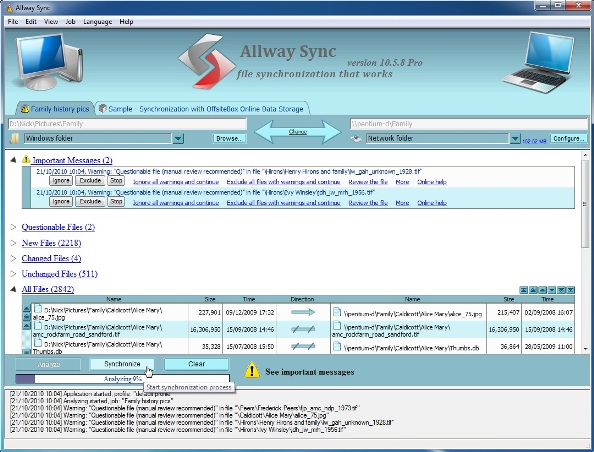


Be the first to comment