eTextReader is a simple cross-platform GUI for EText reader, that enables you to read the plain text files provided by Project Gutenberg in a book-like manner. You can change the font type and size, choose a text and background color, set bookmarks, adjust margins, find words or phrases and more. The program can open the text files directly from the Project Gutenberg zip file, and also import RTF and HTML files. Other features include text editing, table of contents creation and more. Standalone program, no installation required.
Features
- Displays etext’s stored in text files, ZIP and GZIP archives.
- Allows selection of font, foreground color, background color, and line spacing.
- Remembers last reading position for each file viewed and moves to remembered position when file is reopened.
- Allows setting of multiple named bookmarks.
- Allows browsing and download of etext’s from Project Gutenberg sites.
- [advt]Allows dictionary lookup of words (by double-clicking words or lookup from the Help menu) from online dictionaries.
- Supports native look-and-feel on supported platforms.
- Allows “cutting” text from documents.
- Completely free with source code!
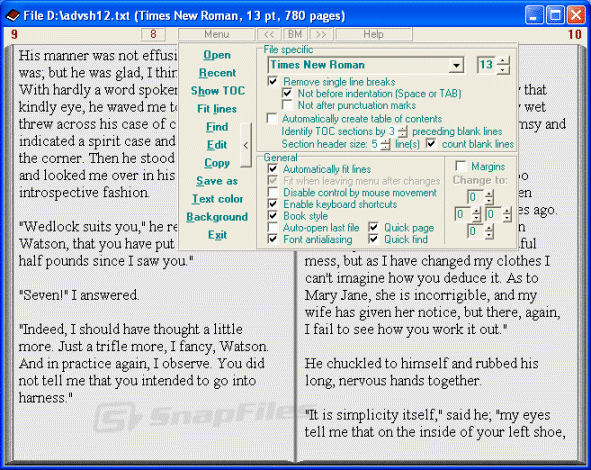


Be the first to comment