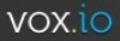 Vox.io is a simple service that lets you make voice and video calls straight from your browser. No downloads, installations or firewall configurations are required. To use Vox.io you need a computer, a browser with Adobe Flash player installed and a microphone. If you want to make video calls, you will also need a camera.
Vox.io is a simple service that lets you make voice and video calls straight from your browser. No downloads, installations or firewall configurations are required. To use Vox.io you need a computer, a browser with Adobe Flash player installed and a microphone. If you want to make video calls, you will also need a camera.
Vox.io runs entirely in your browser, on any Flash-enabled device. You can make voice or video calls, and the quality is perfectly on par with a standard phone call. Granted, it doesn’t have quality that a Skype call can have, but it also doesn’t require nearly the bandwidth or resources of Skype.
Once you have signed up, you’ll also notice that it asks you for your phone number. That’s because whenever you call someone, your actual number will be displayed, so you don’t have to give out different numbers for your real phone versus your VoIP client of choice.


Be the first to comment