VisiPics is free tool that can check your PC to identify and remove duplicate images. The pictures don’t have to be completely identical to be tagged by the program. It can also detect images which have been saved in different resolutions or formats, for instance, or where one has been edited in some very minor way.
VisiPics has a notable plus point in its wide file format support. As well as opening JPEGs, the program can also handle GIF, PNG, BMP, PCX, TIFF, TGA and even RAW files.
Visipic is a program that is considerably faster than any other commercial product and has an interface that let you do other things while Visipics automatically finds your duplicated images. It will detect two different resolution files of the same picture as a duplicate, or the same picture saved in different formats, or duplicates where only minor cosmetic changes have taken place.
It’s also reasonably easy to get started with the program. At a minimum you can just add your system drive to the scan dialog, click Start, and it’ll begin checking your drive for duplicate pictures. This may take some time as there’s a lot of work involved, but the program does at least keep you up-to-date by always displaying in-depth information on what’s happening as it runs.
And once the scan is complete then you can have VisiPics automatically decide which files to keep (it bases this on your choice of the file type, size or resolution). Or you can opt to delete files manually, at a click: that’s certainly safer, though it’ll also take very much longer.
Features
- [advt] Extremly fast compared to most commercial software
- Uses Hyperthreading and Multi-processors systems
- Highly efficient results with adjustable similarity levels
- Easy to use Interface, preview your duplicates easily and pick the ones to delete with a simple click
- Starts to display the results while scanning, you don’t have to wait to delete your duplicates
- Smart Auto-Select mode, to save time while deleting pictures
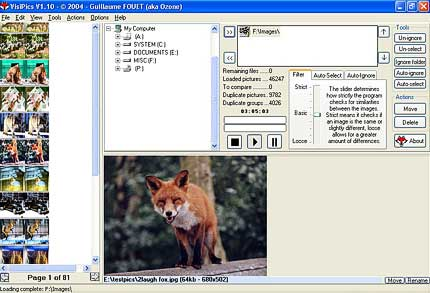


Be the first to comment