Audio Dub is the free audio editing software that lets user delete unwanted parts from audio files without re-encoding. The program preserves the quality of input audio files and processes them without re-encoding. Free Audio Dub is lossless audio editing software. Audio Dub contains no spyware or adware. It’s clearly free and absolutely safe to install and run. This audio editor supports multiple file formats like MP3, WAV, WMA, M4A, OGG, AAC, AC3, and MP2. Free Audio Dub is convenient to use and install. User can remove any uncensored or unwanted audio part from any listed audio file format. It saves edited audio files to a new file automatically. Free Audio Dub is an audio editing software which allows you to remove unwanted parts of an audio file without compromising on the quality of the audio.
The working of free audio editing software is, first of all open an audio file from the listed format. Then, input file into free audio dub. Set start point and end point to crop the unwanted part of an audio file. Click on delete to remove unwanted part of an audio file. Click on save.
Features:
- Easy to access and run on your PC.
- Supports multiple file formats.[advt]
- Edited part is saved to a new file.
- Supports multiple languages.
- Set auto turn off after completing the task.
- Check for updates if enabled.
- Multiple short keys are available to launch free audio dub.
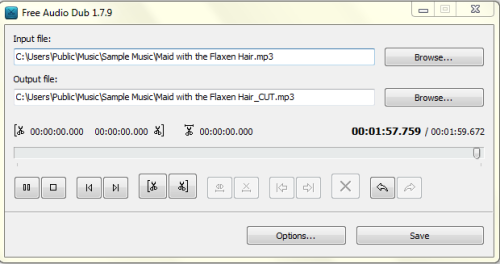


Be the first to comment