UserAssistView is a compact portable tool which can tell you more about the programs that others may be running on your PC. This utility decrypt and displays the list of all UserAssist entries stored under HKEY_CURRENT_USER Software Microsoft Windows Current Version Explorer UserAssist key in the Registry. The UserAssist key contains information about the exe files and links that you open frequently. You can save the list of UserAssist entries into text/html/xml/csv file, as well as you can delete unwanted items.
How does this work?
[advt]Windows tracks when (and how often) you launch programs, leaving the details in the Registry UserAssist key. It’s not about spying on you, this information is simply used to help Windows figure out which programs are used most frequently, so they can be given top billing on the Start menu. The data does also mean you can check to see which programs have been run on your system, though, and UserAssistView makes this very easy.
Just launch the program and you’ll see several key columns: “Item Name” lists every program in the database, “Count” tells you how many times it’s been used in total, and “Modified Time” tells you the last time a program was used.
Clicking on one of these column headers will sort the table accordingly, too. So, for instance, clicking “Count” will show you the most commonly launched programs on the PC, while clicking “Modified Time” reveals which programs have been used recently.
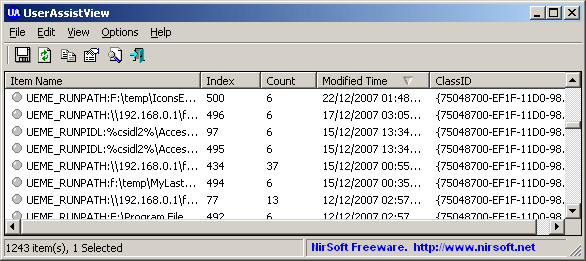


Be the first to comment