 TwitterFeed feed your blogs in twitter, facebook and more. Signing up is simple; you need an OpenID account (use your Yahoo OpenID) and well, a Twitter account.
TwitterFeed feed your blogs in twitter, facebook and more. Signing up is simple; you need an OpenID account (use your Yahoo OpenID) and well, a Twitter account.
For getting started there are steps:
- Create My Account
- Add My Feeds
- Track My Feeds
Steps
- First set up a twitter account where you would like to broadcast your blog RSS feed.
- Then, go to Twitterfeed and login using OpenID. If you are a Yahoo user just login using your Yahoo profile information.
- Then set up your Twitterfeed account by entering in your blog’s RSS feed.
- One RSS feed is not limited to one Twitter account, so if you have multiple accounts you can send your RSS to all of them. And vice versa. If you have 10 blogs, you can consolidate all of your RSS feeds into one Twitter account.
- Choose the frequency of the Twitterfeed. You can send posts every 30 minutes or once a day. If your Twitter account has lots of friends, you may not want to overwhelm them with posts every 30 minutes.
- You can list the post titles or the descriptions in Twitterfeed.
- You can also add a prefix to the blog posts. This way, if you have multiple blogs you can label them : Blog1, Blog2
- You can set the amounts of updates each time, so if you only want to send one you can, but you are allowed to send as many as five
Twitterfeed is quite easy to use and set up and then once you’re done, your blog posts will be sent to your followers about 10 to 15 minutes after they are posted.
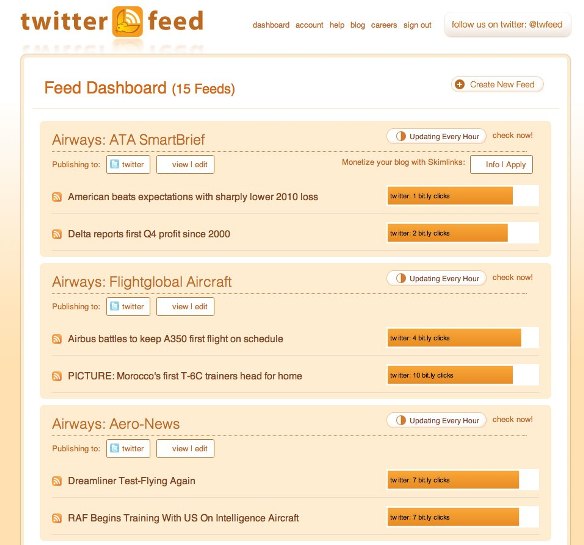
There’s just a few simple steps necessary to get your RSS feeds to publish to Twitter and other services. On the Create New Feed page:
- Connect your Twitter account to Twitterfeed.
- Copy-Paste your RSS feed url into Twitterfeed
- Use the advanced settings to customize how the feed is tweeted. (Optional)[source]


Be the first to comment