 Sprint.Im is a simple project management for small teams. It manage your projects, tasks & ideas in online. Its service allows you to track tasks with multiple projects and assigns specific tasks to people.
Sprint.Im is a simple project management for small teams. It manage your projects, tasks & ideas in online. Its service allows you to track tasks with multiple projects and assigns specific tasks to people.
Sprint.Im is a popular software project management process – Scrum where projects are built in an iterative fashion. Every sprint is an iteration and lasts at least a week. It gives you that extra flexibility if you’re off on a few days to catch up and finish work before the week ends. So, each sprint starts on Monday and ends on Sunday. All your pending tasks are moved every week to the latest week.
Simpler for people to add & assign tasks to people. All it takes to add a task is the date, the actual task & who it is assigned to (all of which can be entered in one single textbox). Assigning tasks are easier than ever – All you have to do is use the @ symbol to assign a task to a particular user in your company.
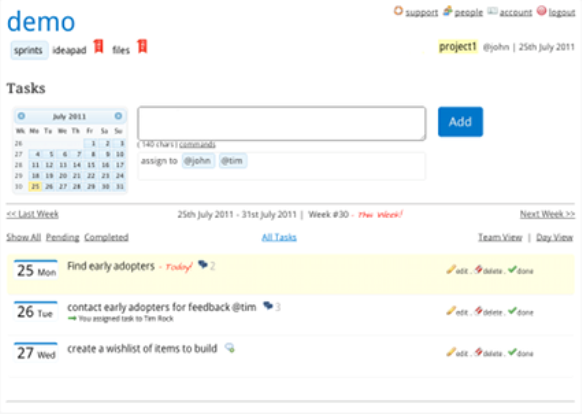
Features:
- simple weekly tasks: view tasks on a weekly level. Keeps you organized with overall goals for the week.
- idea capture: capture ideas to a project specific task wishlist. assign tasks to future sprints.
- assign tasks: assign tasks to people. assign tasks to the right users and track completion.
- projects: classify tasks to different projects. It’s easy handling tasks from multiple projects.
- files: upload files to a project. collaborate with your team by sharing important files.
- manage: manage tasks and people. find out what task is pending. collaborate with comments.
Handles:
- Add Project: You can add a project by just typing in name of the project. Multiple projects can be added to each account based on the subscribed plan.
- Add Tasks: Add tasks to each project.
- View Tasks: Tasks are viewed on a weekly basis. each sprint is of one week length and at a given point in time, you’ll see all the tasks for the week. You can also select to view only “Today’s tasks”.
- Add Ideas: Future Task Ideas can be added on the ideapad. An ideapad is a wishlist for tasks specific to a project. Plus you can add business value and complexity, so it’s easier to find the most critical tasks first. Add a task directly from the ideapad.
- Share Files: Upload and share files with your team. Every project has a seperate section for files.
- Add Comments: Collaborate on each task by adding comments. Discuss and finalize your action plan.


Be the first to comment