 Sync.in is a web-based collaborative real-time editor which allows multiple people to edit the same text document simultaneously. Participants can see the changes in real-time, with each author’s text in their own color. A chat box in the sidebar allows participants to communicate.
Sync.in is a web-based collaborative real-time editor which allows multiple people to edit the same text document simultaneously. Participants can see the changes in real-time, with each author’s text in their own color. A chat box in the sidebar allows participants to communicate.
When multiple people edit the same document simultaneously, any changes are instantly reflected on everyone’s screen. The result is a new and productive way to collaborate and conference on text documents, useful for meeting notes, brainstorming, project planning, drafting sessions, training, and more.
Anyone can create a new collaborative text document, known as a “note“. Each note has its own URL, and anyone who knows this URL can edit the note and participate in the document collaboration. Users can invite their friends or colleagues by sharing the note url using the “share this note” functionality provided in each note. Note URLs can be shared by Email or other social networking sites like Twitter, Facebook, Del.ici.ous, Digg, Linkedin, Ping.fm and Cyn.in
[advt]The software auto-saves the document at each keystroke while participants can permanently save specific versions at any time. A “time slider” feature allows anyone to explore the history of the note and how it evolved to its current state. It is a screenshot video of the creation of the note, keystroke-by-keystroke. The final document can be downloaded in HTML, plain text, or a bookmark file.
Sync.in Pro allows teams to create a secure site on a sync.in sub-domain with users for everyone in the team.
Notes are private to the team members and individual notes can be password protected. There is also an option to selectively make notes available to the world.An Adobe Air based desktop client is available for Windows, Mac OS X and Linux and has enhanced features for Pro users. The desktop client lets users create new notes and launch notes directly from their desktop.
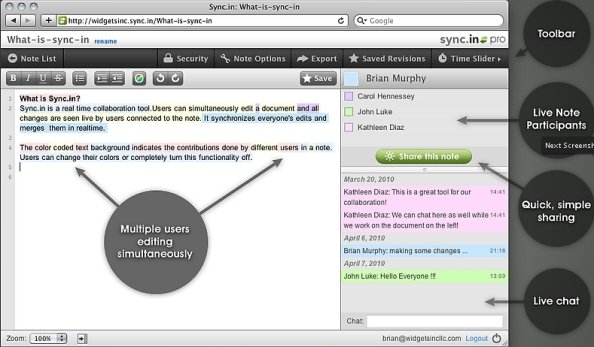
Features
- Co-edit notes in real time: Multiple people can edit the same document simultaneously, any changes reflect on everyone’s screen instantly. Groups of people working remotely can use Sync.in to brainstorm ideas or collaborate on creating a document
- Super easy sharing: Invite friends and colleagues to co-edit notes easily by sharing the note link over IM, Facebook, Twitter, Cyn.in and other social networks
- Talk it out: Chat with active collaborators in real time. Chat history is maintained along with the note, creating always persistent knowledge.
- Color highlight trails for each author: Everybody’s edits to the note show up as a different color making it very easy to know who contributed what to the document. Users can choose a color of their choice from a predefined swatch of colors.
- Travel in time: Missed out on the live action? Rewind and replay all activity using the time slider. The Time slider is a revolutionary new way to view the evolution of a document. It plays an animation of the document to see how it evolved over time. Yellow stars in the timeline are like bookmarks to revisions.
- Infinite undo history: All changes are saved on the server and can be undone at any time.
- Manage chaos: Lots of action on one document? Important versions can be marked easily with a click. Renaming versions enables you to find a previous revision easily.
- No lock-in: Export your notes: Export all notes as HTML files or Plain Text. Bookmark Files enables you to create a browser bookmark to your note. Its a great way to save links to all the free notes that you create!
- Stylize notes in the word processor: Use bold, italics, bullets etc. in the word processor to stylize your note.
Deskstop Client
New Note: Creating a new Sync.in note is just a click away in the desktop client. The New Note button, automatically creates a note and navigates you to the new note window in your browser. It is the quickest way to create a note.
The Notes List: The Sync.in desktop client enables you to browse through the entire list of notes in your Sync.in team site. The notes list displays the contributors of the note along with the last date and time the notes were edited. Users can also quickly view their notes by using the filter of “My Notes”. The My Notes section displays notes that you have contributed to. The notes list is a Sync.in Pro feature.
Download Sync.in Desktop Client
Note Smartbox: The note smartbar is the quickest way to open or create new notes. Simply type in the title or ID of the note that you want to view or edit and hit enter. The note is immediately available for you to edit in your browser. If there is no note by the ID that you typed it, you will be asked to create a note with that name. e.g. Typing “mynote” in the smartbar will navigate you to http://sync.in/mynote. It is also a great way to create notes with your preferred url.
Quick Find: The Sync.in desktop client enables you to quickly find notes on your team site directly from your desktop. The live search filters results as you type the title of the note that you want to access. Clicking on the note takes you to the note view in your browser immediately. Searching for notes in your team site is a Sync.in Pro feature.

Be the first to comment