SuRun is a free software that allows a limited user to run Windows as an administer. It gives you the privilege to run a Windows program as an administrator without prompting you for password or changing the user registry. This is very useful those who do not have administrator rights on their Windows system, but want to run some program as administrator. SuRun is fully compatible Windows 2000, Windows XP, and Windows Server. It is not compatible with Windows 95, Windows 98 or Windows Millennium.
Features
- SuRun filters is integrated with the GetProcAddress Windows function
- You can configure the Safe computer by showing blur desktop as background, fade desktop in, or automatically press cancel
- You can configure SuRun to show “control panel as administrator” in the context menu of desktop
- You can configure SuRun to show “SuRun cmd here”, “SuRun Explorer here”, in the context menu of folder
- You can You can configure the program to show “Restart as administrator”, and “Start as administrator” in the system menu applications
- Expert users can show SuRun settings
- Users can backup or restore all SuRun settings
- Users can hide the program from a specific user
- You can display the user in the Windows taskbar
- Users can only operate SuRun if they have elevated rights
- Administrators can automatically install a program
- [advt]You can display user status in the taskbar or as balloon tips
- You can detect unknown programs that are attempting to run in the Windows background with elevated rights
- Show a message when the program is automagically launched
- The timeout password prompt can be ignored
- SuRun is now assigned with a shared memory
- SuRun includes a command line analysis
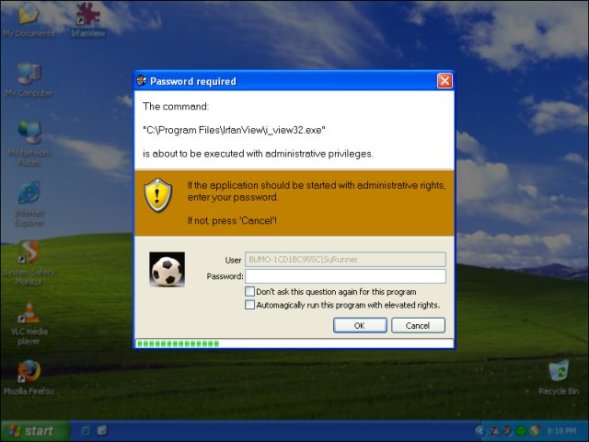


Be the first to comment