 Google Cloud Connect is a plug-in for Microsoft Office that lets you share and simultaneously edit Microsoft Word, PowerPoint, and Excel documents with other people in your organization. You get the collaboration benefits of Google Docs, while continuing to use Microsoft Office. The documents will be saved to Google Docs while you edit them using your favorite Microsoft Office suite applications.
Google Cloud Connect is a plug-in for Microsoft Office that lets you share and simultaneously edit Microsoft Word, PowerPoint, and Excel documents with other people in your organization. You get the collaboration benefits of Google Docs, while continuing to use Microsoft Office. The documents will be saved to Google Docs while you edit them using your favorite Microsoft Office suite applications.
Google Cloud Connect for Microsoft Office brings collaborative multi-person editing to the familiar Microsoft Office experience. You can share, backup and simultaneously edit Microsoft Word, PowerPoint and Excel documents with colleagues.
Download Google Cloud Connect for Microsoft
Google Cloud Connect works for Microsoft Word, PowerPoint, and Excel files for users of Microsoft Office 2003, 2007, and 2010. It supports Windows XP with .NET Framework 2.0, Windows Vista, and Windows 7. It is currently not available for Macs.
httpv://youtu.be/H12teRzulW0
Teach your old docs new tricks
- [advt]Simultaneous editing for Word, PowerPoint and Excel files, no document or paragraph locking
- Google Docs sharing URLs for each Microsoft Office file
- Revision history for Microsoft Office files, stored in Google Docs
- Offline editing with smart synchronization of offline changes
- No Microsoft Office upgrade or SharePoint deployment required
How does it work?
Syncing and sharing documents: Google Cloud Connect tracks, manages and syncs all changes on your Microsoft Office documents into one updated version for each document. Each document that you sync through Google Cloud Connect gets a unique URL, or web address, that you can share with collaborators through IM or email. Depending on the privacy setting you’ve selected for the document, other people will be able to click this link and view the document in the browser.
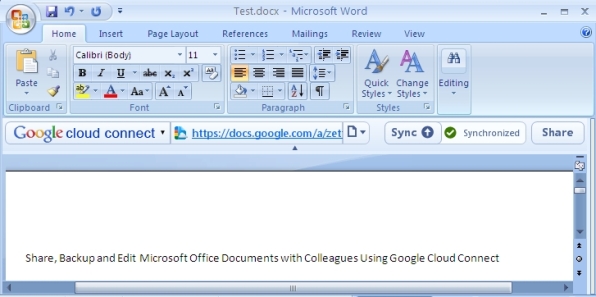
Collaborating simultaneously on documents: Google Cloud Connect for Microsoft Office lets you easily share documents with other people. When you add someone as an editor in a document, they receive an e-mail letting them know that a document has been shared with them. From there, they can open a link to view the document in the browser, or if they want to make edits, they can download the document and open it in Microsoft Office. When another editor edits a document in Microsoft Office, all changes get synced to and will be reflected on your screen.
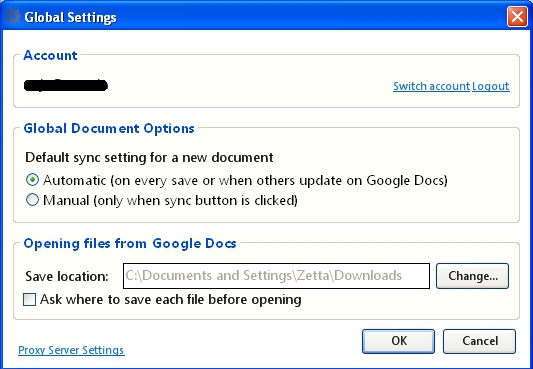
Revision history: Using Google Cloud Connect, you can edit a document both online and offline. Every time you sync a document, the revisions of a document are stored so you can easily roll back to a previous version. You can retrieve and revert to any prior revision of a document at any time.


Be the first to comment