 ForgetBox.com service lets you have large files shared in just a couple of clicks. Using ForgetBox is as quick and simple as choosing the files you want to have shared, right click on all of them, left click on the “Send with ForgetBox” button, and pick the contact (or contacts) you want to send your files to. And that’s it. Your files will be immediately shared.
ForgetBox.com service lets you have large files shared in just a couple of clicks. Using ForgetBox is as quick and simple as choosing the files you want to have shared, right click on all of them, left click on the “Send with ForgetBox” button, and pick the contact (or contacts) you want to send your files to. And that’s it. Your files will be immediately shared.
Features
- Select one or more files (there is no size limit)[advt]
- Right click on them
- Select ‘Send with ForgetBox’
- Select a contact
- That’s it!
Your recipient will receive an e-mail with a link to download your file.
Highlights
- You can have files stored on services such as Dropbox and Box.net shared using ForgetBox, right as if they were sitting on your HD;
- You can share as many files as you want at the same time. If you need to send 25 different files at the same time, then that’s not a problem, and
- Files are not sent directly to your intended recipients. Rather, they are stored on the ForgetBox servers, and what your contacts get is a link where they can download them. So, ForgetBox puts an end to the risk of overflowing anybody’s inbox and having to apologize afterwards for what has happened. Which is all the more mortifying and stressful when the other person is your boss, of course. Well, that’s not a problem any longer if you use a service like this one. [source]
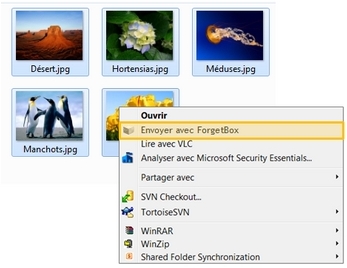


Be the first to comment