Screenshot Captor is a free tool that can make the whole screenshot capturing a breeze, offering so many great features that can greatly improve your workflow. It is possible to grab a picture of the entire screen or just a single window by pressing a customizable keyboard shortcut.
You can also opt to capture a portion of the desktop, or even capture an active window in its entirety even if the whole window is not visible on screen. When composing a screenshot, a delay can be imposed to allow time for windows to be arranged as required and menus opened if they need to be included in the image. Images can be automatically saved in a range of popular formats in a folder of your choice, and you can choose between including the mouse cursor in the screenshot or disregard it.
Screenshot Captor also provides access to a number of image editing options which can be used to enhance your screenshots once they have been captured. Sitting in the system tray, it is always available so there’s no need to remember to run it in advanced as it will start automatically with Windows.
Taking a screenshot can be obviously done through some predefined shortcuts but at the same time, the user also has the option to change them with some more handy key combinations. You can thus grab the entire workspace, the current screen, the active window, a fixed size or a selected region or just repeat the last size and position. Although it does a pretty good job with snipping screenshots, the application excels in the post-capturing chapter, offering a bunch of editing tools that could come in quite handy.
Features
- Optimized for taking lots of screenshots with minimal intervention; highly configurable to make it work the way you want it to but stays out of your way in the system tray.
- Excellent multi-monitor support.
- Full set of scanner acquisition tools and scanner image correction.
- Perfect capture of Windows 7 partial transparency effects.
- The most powerful scrolling capture tool in the field.
- Easy automatic or on-demand uploading of screenshots to a wide variety of image hosting services (imageshack, flickr, ftp, etc.).
- [advt]Great ragged edge splicing effects.
- Smart autonaming of files, easy renaming and format conversion; automatic image file versioning.
- Ability to embed textual comments in files, watermarking, captioning.
- Lots of capture modes: Multimon (multiple monitors), Desktop, Active Window, Region, Windows Object, Scrolling Capture. Each mode has a customizable hotkey for quick access.
- Cool Special Effects,including automatic active window enhancement, ragged edge splicing, pixelation, and many more.
- Unsurpassed support for 3rd party user configurable tools, including file browsers and image editors; extend the program to do whatever you need by interfacing it with other programs.
- Sidebar thumbnail file browser provides full shell operations, drag and drop support, and right-click actions on screenshots.
- Deluxe thumbnail maker and watermarker.
- Optional quick PostCapture PopUp Dialog.
- Quick Screenshot Emailer Menu.
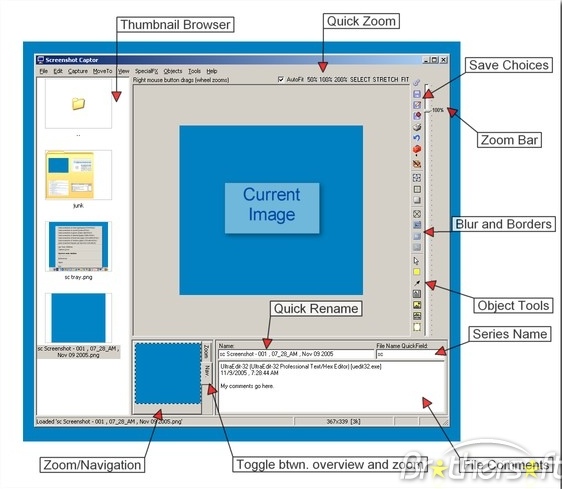


Be the first to comment