SaveGameBackup is a free tool which makes it easy to back up your saved game progress in over 1,300 popular games. Your game state can represent many hours, days, even weeks of effort: if a file is corrupted or lost then starting all over again probably won’t be an appealing option. And having backups stored independently from the application means it’s easy to restore them, even if you’ve bought a new PC. You can even share your favourite saves with friends.
SaveGameBackup comes as a portable package, so is very straightforward to use. It will immediately list any supported games it finds (all the big-name series are supported – Age of Empires, Aliens vs Predator, Broken Sword, Call of Duty, Harry Potter – and many others, including your Steam database – click the Supported Entries button within the program for the full list). Choose the folder where you’d like your backups to be stored, click Backup, and that’s it, you can then just sit back and watch while the program does its work.
SaveGameBackup doesn’t support your favourite game, a Custom Entries option enables you to add the necessary details yourself. Just point the program at the location of your save files and Registry settings, add Include and Exclude filters to define exactly what you’re backing up, and in future these saves will be protected along with everything else.
Features
- Backup all of your game saves in just a couple clicks.
- Restore games you have previously backed up, even if you change computers or operating systems. You can even share your saves with friends.
- Ability to manually change restore location if it is not detected properly (this can happen with custom entries).
- [advt]Backup and Restore features are optimized for speed and simplicity.
- Zip compression to keep file sizes as small as possible.
- Completely database driven. SGB.net uses the lightning-fast SQLite to manage all asset information.
- Ability to update database from within the program to keep up to date with the latest database. There is no need (usually) to update the entire program to get new game support.
- Custom database entries. If a game is not supported, you can add it yourself. This means SGB.net can be used to back up a lot more than game saves.
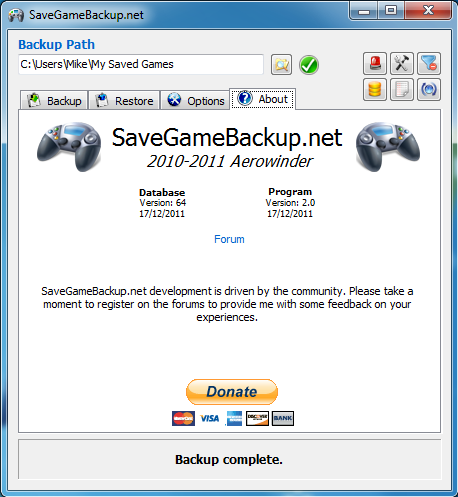


Be the first to comment