RemoteRebootX is a small tool that was designed in order to help you reboot, shut down or wake up specified systems at same time on your network. Also, you will be able to monitor their statuses in real-time. The process starts by adding the hosts you’d like to manage. There’s no option to scan your network, unfortunately, but it’s easy enough to do this manually: just click the “+” button and enter the host names or IP addresses of the systems you’d like to manage. And once that’s done, simply right-click a chosen host to see the actions you can carry out.
If you want to wake up a system remotely, you might want to use the Get MAC Address option first. And there are other basic system information details available, too, so for instance you can obtain a system’s last boot time or find the free space on its hard drive.
You can choose to reboot or restart a remote system in a couple of clicks. The normal option here allows anyone sitting at that computer to cancel the shutdown, if appropriate, which seems only polite. But if you’re really sure then you can alternatively choose a forced reboot or restart – and there’s nothing they’ll be able to do about it.
Features
- Reboot or shutdown LOTS of remote hosts, simultaneously, while monitoring status in real-time with integrated pinging
- Wake on LAN
- No remote agent installation required! Simply launch RemoteRebootX and start rebooting.
- [advt]Integrated task scheduler: Launch any task on a specific date and time
- Retrieve the last boot time from remote hosts (very handy when rebooting computers)
- Retrieve the list of services that are set to “Automatic” but not currently running on the remote hosts (diagnose bootup issues)
- Retrieve the MAC address from remote hosts (required for Wake On LAN)
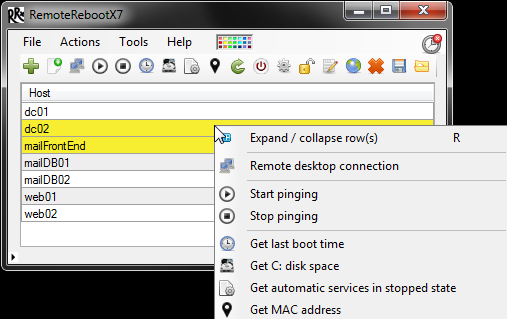


Be the first to comment