Remote Potato is a free application that integrates with Windows 7 Media Center, allowing you to watch and schedule recorded video from the comfort of your browser, no matter where you are. It basically turns Windows Media Center into a server once installed and set up you’ll have access to your entire Windows Media Center library from any connected computer or mobile device with a suitable web browser.
[advt]Now switch to your remote computer or mobile device, fire up its web browser and you can connect through your local network or over the internet. The web browsing component is designed to work with Microsoft’s Silverlight plug-in, and although there’s a basic HTML version, the Silverlight version looks slicker and is easier to navigate.
You’re presented with a menu giving you access to the various media libraries you possess – browse these like you were sat at your computer. You can even set up music playlists the music library is accessible from any part of Remote Potato, letting you listen to your music in the background without having to store anything on the PC or device you’re using.
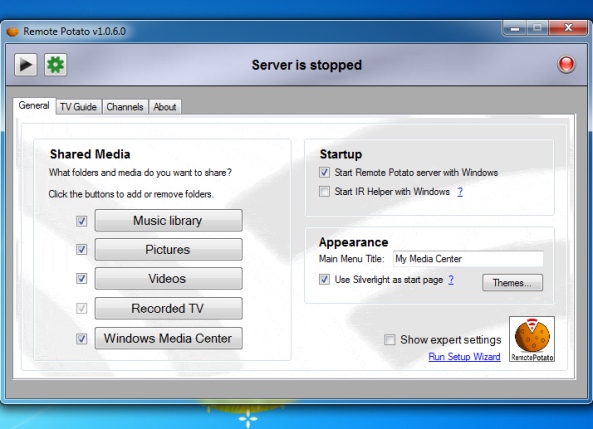


Be the first to comment