Print Using Google Cloud Print is an extension for Chrome that will change all that, it will let you print any file, image or Gmail email or attachment right from your browser. Now you can print any doc/pdf/txt/jpg/jpeg file, Gmail email, attachment or Google Docs document using Google Cloud Print.
Download Print Using Google Cloud Print
[advt]Just navigate your way to the desired file and click the extension’s icon. The icon will appear on the left side of the address bar only when the current tab’s URL ends with .pdf, .doc or .txt. On Google Docs, you can only print Google Docs documents. There is still no support for presentations, spreadsheets etc. yet. You can only print documents that were created on Google Docs, not imported ones.
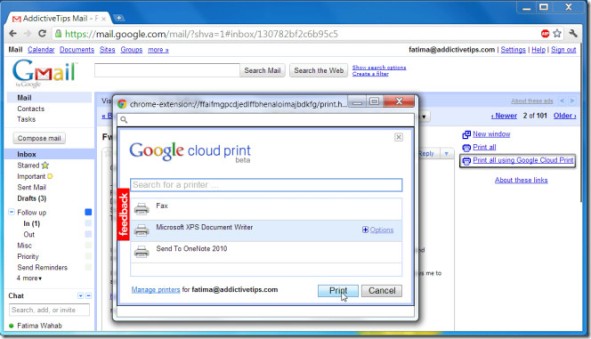


Be the first to comment