 Pokki is an application store and platform that brings rich mobile app experience to your desktop. Pokki Beta now support Window 7, with Windows Vista and XP support coming soon.
Pokki is an application store and platform that brings rich mobile app experience to your desktop. Pokki Beta now support Window 7, with Windows Vista and XP support coming soon.
Pokki enables web developers to create rich, connected mini-desktop applications called Pokkies using the latest web standards HTML5, CSS3, and JavaScript. Pokkies are desktop applications, which are accessible from the taskbar and can deliver real-time notifications.
You can download eight great Pokkies including Gmail, Facebook, and Tweeki (our Twitter client) from http://www.pokki.com/. And even more exciting, you can now build and distribute your own Pokkies through Pokki store and from your own site.
[advt]Pokkies enjoy the advantages of the web, such as always being up-to-date and interoperability with a wide range of web services, with the benefits of the desktop, such as real-time notifications and one click access from the taskbar.
When you’re ready to share your creation with the world, simply upload your Pokki through your Developer console and Pokki take care of packaging it. In return Pokki give you download embed code and a link, which you may include onto your website or share with friends. No need to build an installer or host online.
So no need to run Android applications on your windows PC using BlueStack. Develop your own Windows application now.
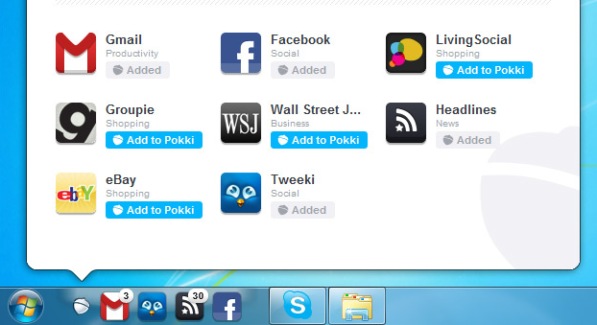
Build a Pokki
All you need to know is HTML5, CSS3 and Javascript. We take care of the rest.
Cross domain AJAX requests just work, there are a handful special Javascript APIs, and pokki use the Chromium rendering engine to avoid cross-browser headaches.
To start building your Pokki:
- Read an Overview of the core Pokki concepts
- Download and install the Pokki SDK
- Walk through the Hello World! Tutorial
- Take a look at the Pokki user interface and experience Guidelines
- Publishing your Pokki and share your Pokki with the world
- Reference the detailed Developer Guide to start designing and building a Pokki
- Create an account to upload your Pokki and get analytics
Each Pokki has three primary interface elements that users see and may interact with;
- Taskbar icon – an icon located in the Pokki area of the user’s taskbar. Clicking on the icon opens and closes the Pokki’s pop-up window.
- Pop-up window – a window which is displayed when the user clicks on the Pokki’s icon. This window’s content is complete dynamic, provides rich interactivity, is designed and defined by you.
- Badge – a small badge displayed over the top right of the Pokki’s icon. Inside the badge is a number, which you may set and clear through the pop-up window or background process (more on this later).


Be the first to comment