PhotoFiltre is a complete image and effect retouching free program. It allows you to do simple or advanced adjustments that rival some commercial packages, as well as additional add-on that can be downloaded from the web site.
With PhotoFilters, batch processers to apply filters, sizing, adjustments and transformations to a large number of images at once and it comes with modern, well designed interface and is well suited for everything from simple resizing to advanced photo editing.
Vast range of filters present in PhotoFiltre. It is simple and intuitive to use, and has an easy learning curve. The toolbar, giving you access to the standard filters with just a few clicks, gives PhotoFiltre a robust look.
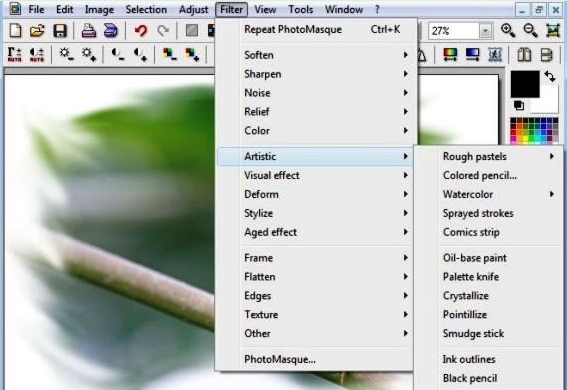 [advt]
[advt]
PhotoFiltre offers all the standard editing features (selection, clone brush, paint brush etc.) as well as a large selection of image effects, photo masks, image adjustments, thumbnail browser and much more. It has great editing features and it is very easy to use and fast for learning. But it does support layers and photoshop filters
With PhotoFilters You can adjust brightness, contrast, dyed, saturation, gamma correction, and also artistic filters include watercolor, pastels, Indian ink, pointillism and puzzle effect. PhotoFiltre uses two types of selection tools. The first type uses automatic shapes – rectangle, ellipse, triangle, rhombus.
The second type is a lasso and polygon tool. They both allow a customized form by drawing a shape by hand or using a series of lines. Every selection can be saved as a separate file.
The right side of PhotoFiltre screen is composed of the shape and drawing tools and an optimizable color palette. The top bar has all the essential image editing and modification options.


Be the first to comment