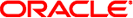 Oracle announced a new release of Oracle’s AutoVue. The latest major release of Oracle’s family of Enterprise Visualization solutions, AutoVue 20.1 delivers an enhanced, more robust enterprise class architecture that continues to serve all of an organization’s document visualization needs within a single platform.
Oracle announced a new release of Oracle’s AutoVue. The latest major release of Oracle’s family of Enterprise Visualization solutions, AutoVue 20.1 delivers an enhanced, more robust enterprise class architecture that continues to serve all of an organization’s document visualization needs within a single platform.
From individual desktop requirements as a personal productivity tool to an enterprise wide visualization and collaboration solution, the new release provides a flexible platform capable of delivering engineering, asset and product information throughout the entire enterprise.
To support the increased enterprise adoption of visualization solutions, AutoVue 20.1 includes significant performance, reliability and stability enhancements as well as new tools to simplify deployment, administration and minimize costs.
AutoVue 20.1 also delivers new capabilities that enable partners and system integrators to build rich AutoVue integrations that visually enable business processes by connecting data, visual information and business applications.
[advt]By synthesizing and presenting information visually in a variety of applications and business processes, AutoVue 20.1 enables customers to make better business decisions, capitalize on information, and drive business process innovation across the entire product/ asset lifecycle.
AutoVue 20.1 delivers world class support for several new formats and includes many fidelity improvements for Electronic Computer Aided Design (ECAD), 3D and 2D Computer Aided Design (CAD) as well as PDF and Office document types.
New productivity and industry specific capabilities improve business processes and workforce productivity by visually presenting information in the appropriate business context. These include:
New ECAD features which support end to end design to manufacture processes: Customers in the electronics and High Tech space can now visualize work-in-progress designs via support of Cadence non-archived files while manufacturing engineers can perform thorough manufacturability reviews through better support of variants, overlays and polarity.
Improved support for paper-based processes: Customers in asset-intensive industries that need to print a variety of engineering, plant and maintenance documents can take advantage of major printing improvements that enhance performance and stability.
Partners can take advantage of the new integration enablement capabilities to build customized solutions and extend visualization throughout the enterprise. Integration enablement capabilities include:
Hotspots: Enable visual navigation and actions and deliver tighter integration with enterprise applications by connecting visual information to structured data. With AutoVue hotspots, textual elements in a document or drawing are turned into hotspot links that can trigger actions or launch pages within other applications. This round trip visual navigation allows for improved operational and process efficiency by making information accessible from multiple environments and providing rich information context.
AutoVue Document Print Services: With this new release of AutoVue’s Document Print Services (DPS) partners and system integrators can build robust printing solutions which can serve to automate and process high volume printing operations of both business and technical document types. The new release also includes performance enhancements and new deployment options. This new release of DPS is available on both Windows and Linux platforms.
Expanded Text Extraction APIs: These APIs have been extended to include support for Office document types and enable development partners to leverage AutoVue as a single source for all text extraction requirements. Partners can use one solution to extract and index text from any file type, including Office, 2D and 3D CAD, and build an optimized search index within other enterprise applications.
Desktop Deployment Active X Integration: With this integration, Windows centric development organizations can embed the AutoVue user interface (UI) into other Windows applications to enable visualization capabilities within other solutions. [via]


Be the first to comment