NetResView is a small utility that displays the list of all network resources on your LAN. NetResView display all network resources from all domains/workgroups in one screen, and including admin/hidden shares.
NetResView doesnot require any installation process or additional DLLs. To start using it copy the executable file NetResView.exe and and run it.
When you run NetResView utility, it displays the ‘Advanced Options’ dialog-box that allows you to select the right scanning options. After clicking ‘Ok’, NetResView scan all computers on your LAN, according to the scan options that you chose.
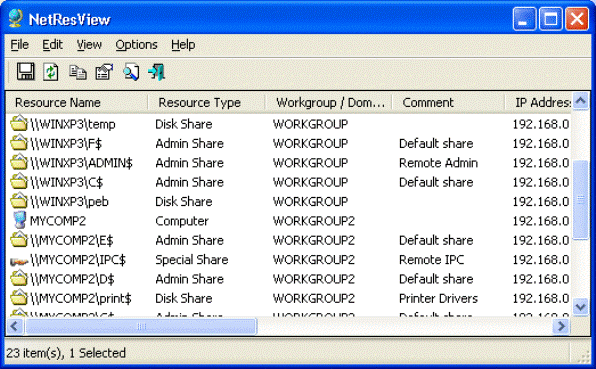


Be the first to comment