 Mobypicture lets you share your mobile adventures directly with one click to Twitter, Flickr, Netvibes, Tumblr and many, many other social platforms.
Mobypicture lets you share your mobile adventures directly with one click to Twitter, Flickr, Netvibes, Tumblr and many, many other social platforms.
Mobypicture enables you to share photos, video, text and audio directly to your friends. Mobypicture supports groups, geolocation and a lot of extra features. It enables companies and niche platforms to attach a hashtag to a platform. Share your adventures instantly with your friends.
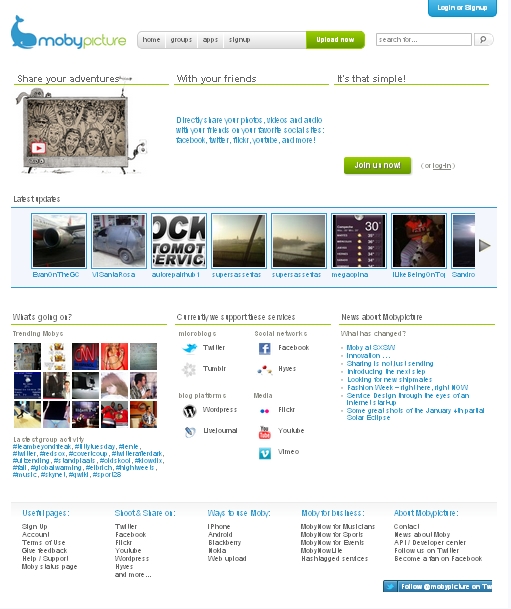
To add all your accounts to uploading in MobyPicture
- To go MobyPicture.com[advt]
- Sign into your account
- Click the “services” link at the top of the page to add your Facebook, Twitter, Flicker WordPress, and other accounts
- Start Sparkbooth
- Press F1 to display Settings
- Select the Upload tab
- Select “MobyPicture” or “MobyPicture Twitter” from the upload list. Use MobyPicture to sign in using your MobyPicture account username
- Use MobyPicture Twitter, if you want to sign in using your Twitter account
- Press the OK button and now photos will be uploaded to MobyPicture and from MobyPicture to your other accounts


Be the first to comment