Mobile Mouse Server allows you to turn your iPhone, iPad or Android mobile into a fully functioning wireless mouse, touchpad and remote for your computer, enabling you to tuck the computer out of the way while you navigate using your mobile device’s touchscreen. All you need to do is ensure both are on the same wi-fi network.
Sit back and surf the web, browse your photo library or control your music player from the comfort of your couch. The Mobile Mouse Server app uses the built in accelerometer to translate your hand motions into mouse movements on your screen.
[advt]First, you need to install and set up the free server software on your computer – download and appropriate package from above, fire it up, click Apply and you’re ready to go. Just install the appropriate app for your iPhone/iPod touch, iPad or Android mobile, and you can gain control of your PC from the other side of the room.
It’s all very simple, but there’s plenty of advanced functionality too for inveterate tinkerers, giving you complete control over how the various remote functions work in conjunction with the apps on your computer. All of this is handled by this server tool, freeing up your mobile for what it does best, giving you wireless access to your computer.
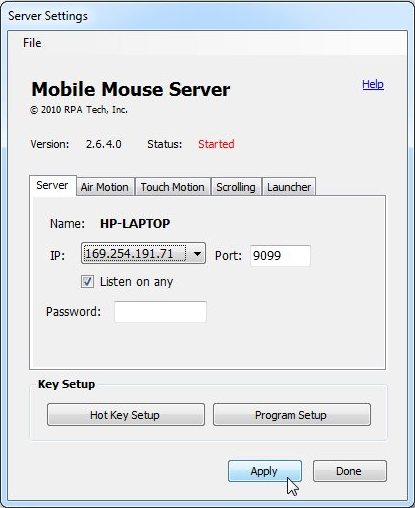


Be the first to comment