 mkRemote Lite(mouse and keys remote) is an application that allows an Android phone to control the mouse and keyboard of a computer over your WIFI network. Create and execute macros on the controlled computer.
mkRemote Lite(mouse and keys remote) is an application that allows an Android phone to control the mouse and keyboard of a computer over your WIFI network. Create and execute macros on the controlled computer.
You must be able to see the monitor or display from where you are holding the phone. Great for controlling Power Point presentations and watching movies from your computer.
Download mkRemote Lite for Android

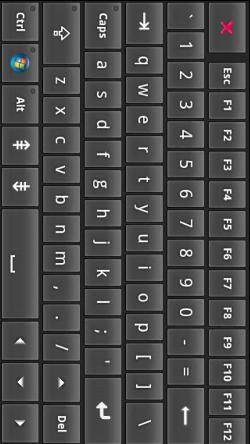
Features:
- Touch screen mouse movement[androidqrcode: com.devbury.mkremotelite]
- Touch screen tap mouse clicking
- Trackball mouse movement
- Trackball scrolling
- Configurable on screen mouse buttons
- Keyboard support
- Most physical buttons such as Call, Volume and Back buttons can be configured to mouse clicks or keys such as page up/down
- Password protection so that only authorized users may control a computer’s mouse and keyboard
- Automatically find computers to control on the local network
- manually specify an IP address and port number of a server to control that is not on the local network
- Bluetooth server connectivity support
- Quickly launch applications on the controlled computer by selecting the application from a list of applications on the phone
- Maximize the window with focus on the server by pressing a single button on the phone (Only Windows and Linux servers support this)
- Create and execute macros on the controlled computer
- Virtual on screen PC/Mac based keyboard


Be the first to comment