Mini Google Map chrome plugin is a handy tool to look up the map of any location on the world and explore its nearby places of interest. It is simple and easy, without leaving your current page.
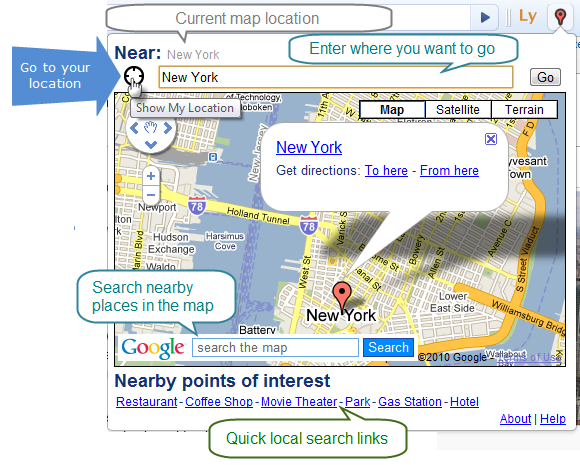
[advt]
Install Mini Google Map Plugin
Features
- Look up any location in the world
- Remember recent 10 locations
- Go to your current city through “locate icon” on top left
- Find nearby places through the search box in the map
- Do popular local searches through quick search links at the bottom
- Get directions
Once we install Mini Gogle Map plug in in our browser, whenever we need to to search a location we needn’t go to Google maps web site. Instead we can click on  icon located on the right side of your chrome toolbar, then a small google map window will be opened at the right top of our browser window,where you can search for a location without toggling the windows. Search for a place and you can find out near by places of interest which include Restaurant, Museum, Cafe, ATM, etc. Once you click on any of those links, a list of that particular place of interest will be shown in the left pane of the window. In Mini Google Map, you will get the Map view, Satellite view and Terrain view. You can zoom in or zoom out the Mini Google Map. In order to get the map in a full window, you can click on the link in the information window over the balloon.
icon located on the right side of your chrome toolbar, then a small google map window will be opened at the right top of our browser window,where you can search for a location without toggling the windows. Search for a place and you can find out near by places of interest which include Restaurant, Museum, Cafe, ATM, etc. Once you click on any of those links, a list of that particular place of interest will be shown in the left pane of the window. In Mini Google Map, you will get the Map view, Satellite view and Terrain view. You can zoom in or zoom out the Mini Google Map. In order to get the map in a full window, you can click on the link in the information window over the balloon.


Be the first to comment