 BarracudaDrive is a Web Application Server that allows you to securely upload, download and manage your files on your home computer from anywhere in the world via a web browser. It bypasses firewalls and proxies by using HTTPS tunneling, and file transfers are encrypted using SSL. It contains an integrated real-time chat server and client that enables you to securely communicate with trusted friends. With BarracudaDrive’s integrated WebDAV server, multiple users can access and work with documents stored on your computer.
BarracudaDrive is a Web Application Server that allows you to securely upload, download and manage your files on your home computer from anywhere in the world via a web browser. It bypasses firewalls and proxies by using HTTPS tunneling, and file transfers are encrypted using SSL. It contains an integrated real-time chat server and client that enables you to securely communicate with trusted friends. With BarracudaDrive’s integrated WebDAV server, multiple users can access and work with documents stored on your computer.
Its functionality can be extended by external plugins, which can be dynamically loaded by the server. BarracudaDrive can be extended by writing an unlimited number of applications that can be loaded and executed by the server. BarracudaDrive also includes other services such as a powerful blog that you can connect with your friends on Facebook.
The file server uses WebDAV, which is a set of extensions to the HTTP(S) protocol that allows a web server to appear as a standard network drive.
Features
- Easily access documents stored on your computer from anywhere.[advt]
- Designed to be secure for non techies.
- Contains step by step instructions for how to configure the server and your home/business network.
- Automatically configures home/business routers, if installed on a private network.
- Includes instructions on how to get a free sub domain name or how to use your own domain name.
- Includes a Dynamic DNS client that keeps your domain name working if you have a varying IP address — i.e. a dynamic WAN IP address.
- Optimized for slow networks such as DSL and cable modems.
- Easily turn any computer into a Web Server.
- It is easy to store, access, and share files online.
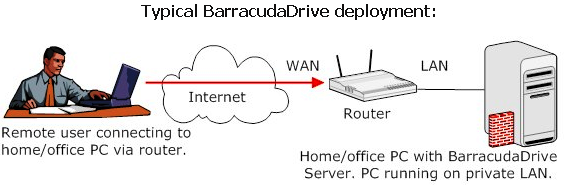


Be the first to comment