 iCab Mobile is a web browser for the iPhone, iPod Touch and the iPad. It provides many features which makes surfing in the web much easier. It provides multiple tabs feature, download manager, filters, modules, App link, guest mode, drop box, several search engines, full screen mode, form filling, bookmarks that can be organized into folders, etc.
iCab Mobile is a web browser for the iPhone, iPod Touch and the iPad. It provides many features which makes surfing in the web much easier. It provides multiple tabs feature, download manager, filters, modules, App link, guest mode, drop box, several search engines, full screen mode, form filling, bookmarks that can be organized into folders, etc.
Download iCab Mobile Web Browser (3.3MB, $1.99)
Features
- Tabs: iCab Mobile supports Tabs, so you can open multiple web pages at the same time. Links can be opened in Tabs (in the foreground or background) manually or automatically. iCab can save the tabs when quitting so these can be loaded even when being offline, the next time the App is launched.
- Using the Download Manager you can download files directly on the device
- Filters: iCab Mobile provides a filter feature which can be used to filter out advertising banners and other stuff. The build-in filters do provide some basic ad filters which do filter out many ads, but not all.
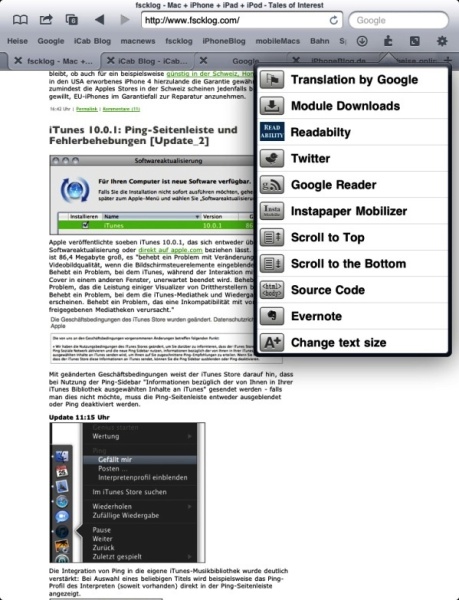
[advt]
- Modules :The modules feature of iCab Mobile provides a way to add new functionality without updating the iCab Mobile app itself. Modules are JavaScript applications which can be run in the context of the currently displayed web page so they can modify the page or get data from the page. Every person who can program in JavaScript should be able to write Modules for iCab and also be able publish them so these modules can be used by other users as well. All that is needed is a link on a web page to this module. If the user taps on this link, iCab will download and install the module. Some of the modules are listed below.
- Google Reader: This module looks for RSS feeds on a web page and and adds the feed to your GoogleReader account. So users of GoogleReader do no longer need to manually add RSS feeds on the GoogleReader web site, a simple tap with your finger is all you need to do
- Instapaper, ReadItLater: These modules can add the current web page to your Instapaper and ReadItLater account so you can read these pages later with the “native” Apps for these services.
- Scroll page to the top/bottom:These modules just scroll the web page to the top or bottom. This makes it easier to navigate withen very large web pages.
- The Fullscreen Mode removes all the toolbars
- App Link: AppLink is an API which makes it easy for Apps to find out which other Apps are installed on the device to open certain URLs and to open the URL in these Apps.
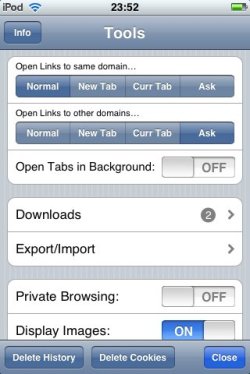
- NewsTap (Usenet Reader): This App can open links in iCab Mobile and Safari (and also in other AppLink compatible browsers). It can also bookmark a link directly in iCab Mobile.
- SEP, Wikipanion: Both Apps are specialized readers for a special web site. They can open links in Safari or iCab Mobile or other AppLink compatible browsers.
- Zeichen, Turing: These Apps open their support web pages in and AppLink compatible browser.
- Searching: iCab Mobile comes with several default search engines you can choose from. You can easily add new search engines. Search suggestions from google and yahoo can be activated on the iPad. It’s also possible to search within a web page.
- Bookmarks: Bookmarks can be organized in folders. You can import/export the bookmarks from/to your PC/Mac browser. Bookmarks can be also saved as “Offline Bookmarks” which can be even opened without an internet connection.
- Form Filling: iCab Mobile can save web forms and restore the form content later (manually or automatically). The saved forms data can be password protected.
- Guest Mode: iCab Mobile itself can be password protected. When password protection is on, you can enable a guest mode with limited privileges which is available without a password. The guest mode can have its own subset of bookmarks and search engines.
- Drop Box: iCab Mobile supports Dropbox. Export/Import bookmarks; transfer downloads, images, files, web pages to your Dropbox account. [source]


Be the first to comment