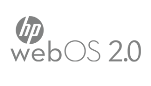 HP WebOS 2.0, the latest version of the Palm mobile OS is out now with the release of Palm Pre 2 smartphone. Along with Palm Pre 2 release, Palm has also released details regarding the webOS 2.0 platform. HP – Palm will be integrating webOS 2.0 to other palm mobile series by 2010 end or early 2011.
HP WebOS 2.0, the latest version of the Palm mobile OS is out now with the release of Palm Pre 2 smartphone. Along with Palm Pre 2 release, Palm has also released details regarding the webOS 2.0 platform. HP – Palm will be integrating webOS 2.0 to other palm mobile series by 2010 end or early 2011.
To accelerate the app development for Palm Pre 2, webOS 2.0 Software Development Kit (SDK) and Plug-in Development Kit (PDK) are also released for developers. webOS 2.0 is an upgrade to webOS, with extra features in its applications.
Here we analyze what webOS 2.0 has to offer in Palm Pre 2.
Just Type (Universal Search) – for easy emailing, messaging

With Just Type, you don’t need to open applications separately for different purposes. All you need to do is just start typing in the Just Type search box. You can search the web, create messages, send emails, and update your status, all with the Just Type feature. Just Type was the modified version of Universal Search in the previous version.
Stacks – run, group multiple applications together

Stack is a multitasking feature that allows you to run multiple applications simultaneously. You can now pause a game, tap an email notification, check calendar, send email reply and do more simultaneously without closing opened applications. Stack also groups all open applications together for managing multiple tasks easier.
HP Synergy – socializing made easier

HP Synergy is a cool feature which groups similar things together for ease of use. It gathers contact and calendar information from sources like Facebook, Google, LinkedIn, Outlook and Yahoo and shows you in one view. It can also recognize text and IM chats of the same person, thereby combining them into one conversation. Thus HP Synergy helps you get all important information in one place.
[advt]
Exhibition – Dock your mobile to run specific applications.

With Exhibition feature, you can run apps with HP Touchstone Charging Dock. Exhibition starts automatically once you set your phone on the Touchstone Dock. It allows you to view anything from today’s agenda to Facebook photos slideshow. Exhibition will be an over-the-air software update to HP webOS 2.0
Productivity updates

With Quickoffice Connect Mobile Suite, you can view Microsoft Word, Excel, Powerpoint files and you can also collaborate with online services like Google Docs and Dropbox. There is also typo-free with Text Assist for quick messages, auto spell correction and customizable dictionary. You also have access to data and services from your company’s intranet with Cisco’s SSL based AnyConnect and IPsec VPN support.
Apps for HP WebOS 2.0 mobiles

Lots of applications in different categories are available for HP webOS. Apps are available for social networking, health and fitness, 3D games and more. You can view Palm Apps catalogue for more on apps.
HP webOS recognize multitouch gestures in its touchscreen thereby making navigation easier and faster. Incoming notifications such as emails, messages, event reminders etc appears at the bottom of the screen without interrupting normal view. You can respond to them with one touch without having to close any applications.
webOS also allows you to add, block, remove and manage your buddies all from your mobile. For instant messaging, you will have Yahoo Messenger.
For developers
HP Palm invites programmers for developing applications for HP webOS 2.0 You can join the Early Access Program and download webOS 2.0 SDK beta for starting developing applications.
Node.Js runtime environment’s integration into webOS 2.0 helps developers to create apps in Java Script. A growing library of modules with the community support of active Node ecosystem is available for your support.
Developers can also use the PDK plug-ins to build games and apps in C/C++. This feature which is available as a beta will exit beta stage with webOS 2.0.


Be the first to comment