Start by visiting the Privacy Settings page, which you can access from the Account drop-down menu at the right top of every Facebook page.
- Control who can see your information from the Basic Directory Information section.
- Control who can see the content you share by selecting one of the four global privacy setting groupings (Everyone, Recommended, Friends of friends or Friends only) in the “Sharing on Facebook” section. If you’d like to further customize these settings, click on the Customize settings link towards the bottom of that section.
- Control how your information is shared externally from the “Applications and Websites” section.
- Block specific people or applications from interacting with you on Facebook from the “Block Lists” section.
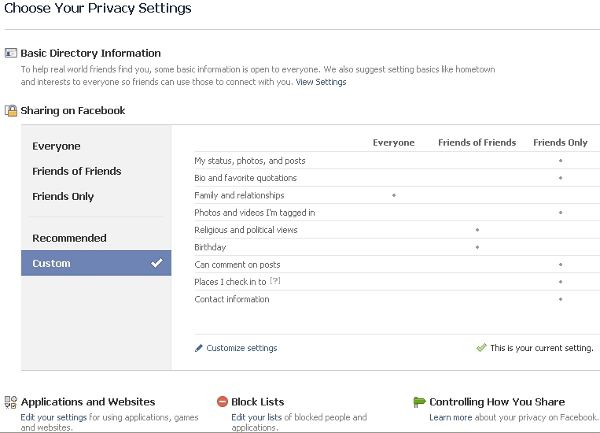
Note that there is a “Preview My Profile” button located at the top right corner of the “Customize Settings” and “Edit Settings” pages. This function allows you to view how your profile looks to most people or specific friends. [source]


Be the first to comment