If you prefer to check out others’ profiles anonymously, preventing other users from knowing you have looked at their profile, you can simply disable the “profile visitors” option. Note that ‘disabling profile visitors option’ will also prevent you from seeing who has viewed your own profile as well.
If you enable the profile visitors option, you will constantly see who visited your profile at the “recent visitors” section found at the top of your homepage , and others will also know when you visit their profile.
To show or hide profile visitors, just follow these steps:
- Click settings on the top of orkut page.
- In the privacy tab, choose to enable or disable profile visitors.
- Click save to finish.
If you enable enable profile visits, you will not see the visitors list immediately. The “recent visitors” section may take a few days to list new visitors. [source]
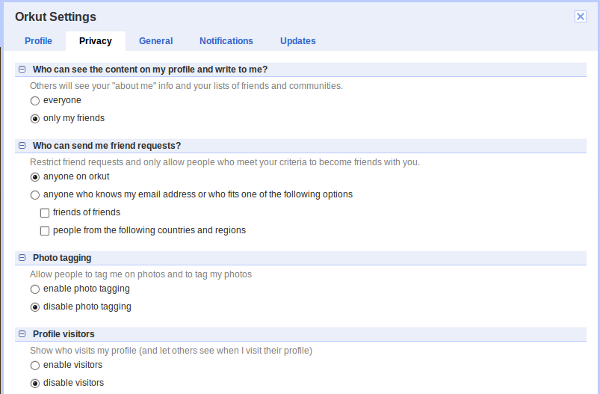


Be the first to comment