 Google Docs has introduced a new sharing option called comment-only access, with which you can let people view and add comments to your documents without giving them edit access.
Google Docs has introduced a new sharing option called comment-only access, with which you can let people view and add comments to your documents without giving them edit access.
To give comment-only access to your document, click on the Share button. From there, add in the contact you’d like to share your document with, and select Can comment.
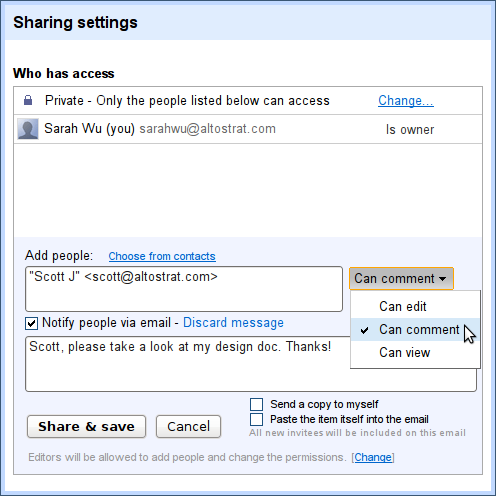
You can also choose to give comment-only access to anyone with the link or anyone on the web by changing the sharing settings within the document. To do this, click Change in the sharing settings window and change visibility options to Public on the web or Anyone with the link, then change the access options to Can comment.
[advt]Similarly, if you’re using a Google Apps account, click Change in the sharing settings and select either “People at who have the link can access” or “People at can find and access.” Then change access option to Can comment.
Users that have comment-only access can view your document and add comments throughout – without being able to change the content of the document directly.


Be the first to comment