 A Chromebook is a netbook that runs Chrome operating system and designed specifically for people who live on the web. With a comfortable full-sized keyboard, large display and clickable trackpad, all-day battery life, light weight, and built-in ability to connect to Wi-Fi and mobile broadband networks, Chromebooks are ideal for anytime, anywhere access to the web.
A Chromebook is a netbook that runs Chrome operating system and designed specifically for people who live on the web. With a comfortable full-sized keyboard, large display and clickable trackpad, all-day battery life, light weight, and built-in ability to connect to Wi-Fi and mobile broadband networks, Chromebooks are ideal for anytime, anywhere access to the web.
Chromebook provide a faster, safer, more secure online experience for people who live on the web, without all the time-consuming, often confusing, high level of maintenance required by typical computers. Chromebooks work best for people who live on the web – spending most of their time in a browser using web applications.
Chromebooks will be available online from June 15 in the U.S., U.K., France, Germany, Netherlands, Italy and Spain, Google Inc said, adding that more countries will follow in the coming months.
http://www.youtube.com/watch?v=TVqe8ieqz10
Features
Instant Web
Chromebooks boot in 8 seconds and resume instantly. Your favorite websites load quickly and run smoothly, with full support for the latest web standards and Adobe Flash. In fact, Chromebooks are designed to get faster over time as updates are released.
Always connected
It’s easy to get connected anytime and anywhere with built-in Wi-Fi and 3G. As your Chromebook boots up, it quickly connects to your favorite wireless network so you’re on the web right from the start. 3G models include a free 100 MB per month of mobile data from Verizon Wireless so you can keep working around home and on the go.
Same experience everywhere
Your apps, documents, and settings are stored safely in the cloud. So even if you lose your computer, you can just log in to another Chromebook and get right back to work.
Amazing web apps
Every Chromebook runs millions of web apps, from games to spreadsheets to photo editors. Thanks to the power of HTML5, many apps keep working even in those rare moments when you’re not connected. Visit the Chrome Web Store to try the latest apps, or just type in a URL. No CDs required.
Friends let friends log in
Chromebooks are easy to share with family and friends. They can log in to experience all of their own Chrome settings, apps, and extensions, or use Guest Mode to browse privately. Either way, no one else using your Chromebook will have access to your email and personal data.
Forever fresh
Your Chromebook gets better and better over time, unlike a traditional PC. When you turn it on, it updates itself. Automatically. All of your apps stay up-to-date, and you get the latest and greatest version of the operating system without having to think about it. Annoying update prompts not included.
Security built in
Chromebooks run the first consumer operating system designed from the ground up to defend against the ongoing threat of malware and viruses. They employ the principle of “defense in depth” to provide multiple layers of protection, including sandboxing, data encryption, and verified boot.
Chromebook – Tour
httpv://www.youtube.com/watch?v=HzNn3YKbvR4
Samsung Chromebook
Specifications

- 12.1″ (1280×800) 300 nit Display
- 3.26 lbs / 1.48 kg
- 8.5 hours of continuous usage
- Intel Atom Dual-Core Processor
- Built in dual-band Wi-Fi and World-mode 3G (optional)
- HD Webcam with noise cancelling microphone
- 2 USB 2.0 ports
- [advt]4-in-1 memory card slot
- Mini-VGA port
- Fullsize Chrome keyboard
- Oversize fully-clickable trackpad
Chromebook – Security
httpv://www.youtube.com/watch?v=U1bzZRxesoQ
Acer Chromebook
Specifications
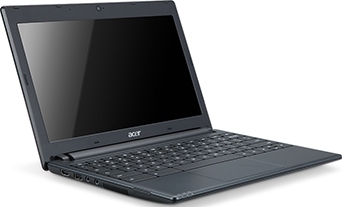
- 11.6″ HD Widescreen CineCrystal LED-backlit LCD
- 2.95 lbs. | 1.34 kg.
- 6 hours of continuous usage
- Intel Atom Dual-Core Processor
- Built in dual-band Wi-Fi and World-mode 3G (optional)
- HD Webcam with noise cancelling microphone
- High-Definition Audio Support
- 2 USB 2.0 ports
- 4-in-1 memory card slot
- HDMI port
- Fullsize Chrome keyboard
- Oversize fully-clickable trackpad
Chromebook – Speed
httpv://www.youtube.com/watch?v=akZ7huEkFRQ


Be the first to comment