 Google released Google Chrome 13 beta to the dev channel and it has a lot of new features which includs google instant pages, hidden navigation bar, print preview function, multiple profile switcher, experimental new tab page and tab grouping etc.
Google released Google Chrome 13 beta to the dev channel and it has a lot of new features which includs google instant pages, hidden navigation bar, print preview function, multiple profile switcher, experimental new tab page and tab grouping etc.
Download Google Chrome 13 Beta
Print Preview Function
Chrome’s implementation of print preview is special because it uses the built-in PDF plugin to convert the page you want to print into a PDF file. There’s no special “print preview” option: when you click “print”, Chrome opens a new tab that shows some of the options from the native print dialog and a preview pane.
[advt]To see it this action, just click Print and the preview will appear in a new tab. You’re able to choose your destination printer from a list, which includes Chrome’s own Print to PDF option. You can select your preferred page layout (portrait or landscape), or choose colour or black and white output and the preview window updates immediately. You also get all the usual settings, like the pages to print and the number of copies, and when you’re happy then clicking Print will deliver the finished results.
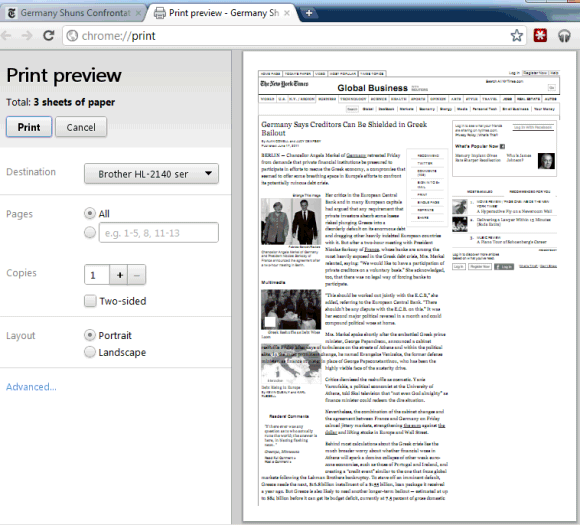
Hidden Navigation Toolbar
A new experimental user interface option that has landed in early pre-release builds of Chrome 13 offers a first look at what they have in mind. The browser navigation toolbar can be completely hidden, leaving only the tab bar, menu button, and content area. The forward and back buttons are moved into the tab bar, placing them in the top-left corner of the window.
To access the URL textbox, the user has to click a browser tab. This will cause a floating navigation bar interface with a URL textbox and refresh button to drop down from the tab. The floating bar will remain on the screen as long as the textbox is active, but it will slide back up and disappear after a few seconds when the textbox doesn’t have focus and the cursor is out of range.
Google Instant Pages
Another interesting addition this time around is support for prerendering using Google’s Instant Pages. When you carry out a Google search, Chrome will be able to prerender the top search result, if it’s confident you’ll click on this. While you’re gazing at Google’s search results page, the browser is loading the top hit in the background. And so if you actually do click on the link then it’ll pop up more or less instantly.
Elsewhere, the Omnibox gains support for partial matching, so if you enter just part of one of the words in a page title or URL from your browsing history then it’ll be presented as a suggestion (welcome news, though really that should have been there in the first place).
Background Apps
The new development version also adds an option to enable the Web Audio API and an option to allow “Background Apps” to continue running even when Chrome is shut down.
Background Apps are Google Chrome Apps which provide users with functionality that quietly runs in the background without intrusion. Background Apps could be apps that regularly check your email or Twitter account and notify you of new updates. The new feature in Google Chrome 13 will allow apps to continue running.
The new “Background Apps” feature is enabled by default, you can disable it by going to “Options -> Under The Hood” and deselect the checkbox next to “Continue running background apps when Google Chrome is closed”.
Profile Switcher
Google Chrome 13 also features a working version of the profile switcher which allows users to use different profiles for different Chrome windows. This will allow users to work with different profiles without having to keep logging in and out.
Google has been working on the experimental new tab page for a while and it looks like things are finally taking shape in Google Chrome 13. When you enable the feature from about:flags, you will see a new tab page which now lists most visited sites and apps in tabs. It also has additional tabs but they don’t have any content. The new tab feature could allow users to create customizable tabs where they can list out different apps, however, there is no option to customize them right now.


Be the first to comment