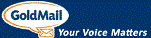 GoldMail is the easiest way to combine your voice with your content to create on-demand rich-media messages and presentations.
GoldMail is the easiest way to combine your voice with your content to create on-demand rich-media messages and presentations.
Features
Create a Message: [advt]Your Voice Matters, so make your messaging more powerful by combining it with visuals. All you need are a few image slides and something to say. Almost anything can be converted to a GoldMail Slide. You can import images files, PowerPoint presentations, insert screenshots from your computers clipboard, or utilize the templates to get you started.
Record Your Voice: To record your voice over image slides, you simply speak into your computer’s microphone and read from a script panel. It offer a number of templates with images and scripts to read from, covering numerous communication scenarios, so you’ll never be at a loss for words. GoldMails slide-by-slide editing means you can record any slide in any order you like.
Share with Others: Send your message over email as a simple link, or increase click-throughs by using a clickable GoldMail player image. When the viewer receives your email, they simply click the link or image and your message plays just as you recorded it. GoldMail works with any email system, and if you happen to use Microsoft Office our Add-in for Outlook makes it super-easy.
Import Images: GoldMail is the perfect voice-over PowerPoint tool. The new GoldMail add-in for PowerPoint lets you save time by adding or replacing slides in GoldMail right from PowerPoint. Your presentation images are converted to GoldMail slides, and the notes transferred to the GoldMail script panel so you can read them aloud.
Utilize the Templates: You can get up and running in minutes by starting from a GoldMail Template. Script suggestions cover a number of professional and personal communication scenarios including the event invite, the meeting follow-up and the partnership launch. Use them as a basis for your own messages in any way you like.
Call to Action: Get your viewers to take the action you want them to take.
Place a link at the end of your message that directs the viewer to where you want them to go next, like a website or purchase page. The closing words in your GoldMail message can tell the viewer what to do after they click the link
Edit Your Message: Recording and editing your audio slide-by-slide adds extra power to your messaging. Rather than sending one generic GoldMail message to many people, it can be just as easy, and far more effective, to re-record your introductory slide and address the recipient by name. This technique personalizes your message, helping you connect with your recipient and strengthen your relationship with them.
Send Link with Picture: Bring your emails to life by sending your GoldMail messages as a clickable player image.
Adding rich-media to emails in this way is proven to increase click-throughs and the likelihood of your message being heard. You can use your own email, take advantage of our partnership with email marketing leader Constant Contact, or if you use Microsoft Office, install the GoldMail Add-in for Outlook and you’ll be sending powerful messages in minutes.
Add-ins & Extras: The GoldMail Add-ins for Microsoft Office are now available on the Microsoft Office Marketplace. Export PowerPoint slides, record your voice-over in GoldMail, then send your message via Outlook in a matter of minutes.
It is free for personal use and extent feature is paid version.

Be the first to comment