FreeOTFE is free disk encryption software that can encrypt files and folders on disk drive. You can use multiple encryption algorithms for encrypting files. Also, you can choose a password, as well as keyfile to provide additional security for encrypted files.
It creates virtual drives on your disk. When you add any file to that virtual drive, the file is automatically encrypted. Any program can read and write any of those files easily as long as you authorize that. Once you are done with your work, you can just unmount the virtual drive, and then no program will even be able to see any of the file, and all the files will be securely stored inside an area of the disk that itself will look like a big file.
Features:
- Easy to use; full wizard included for creating new volumes
- Both PC and PDA versions are available; data encrypted on your PC can be read/written on your PDA, and vice versa. Supports all versions of MS Windows from Windows 2000 onwards (including Windows 7), and Windows Mobile 2003 and later (including Windows Mobile v6.5)
- No need to install it; making it ideal for use on USB memory drives, etc
- Support for encrypted Linux volumes (Cryptoloop “losetup”, dm-crypt and LUKS)
- Available in English, Spanish, German, Italian, French, Czech, Japanese, Croatian, Greek and Russian – with support for other language translations
- Optional support for smartcards and security tokens
- [advt]It’s powerful: Supporting numerous hash (including SHA-512, RIPEMD-320, Tiger) and encryption algorithms (including AES, Twofish and Serpent) in several modes (CBC, LRW and XTS) – providing a much greater level of flexibility than a number of other (including commercial!) OTFE systems
- Encrypted volumes may either be file, partition, or even disk based
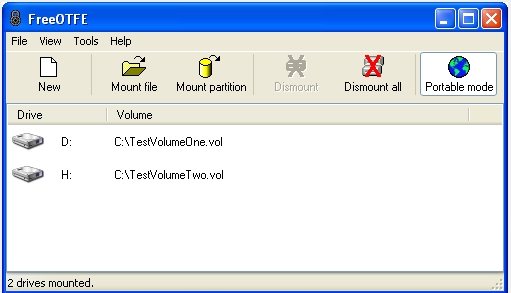


Be the first to comment