Video Dub is a free video editing software which delete unwanted parts from video files without re-encoding. That means that the program preserves original quality of the input video files and deletes their parts easily and fast. All user have to do is to set a start and an end point for the unwanted part, delete it and press the button Save video. The edited video is saved as a new file. It also maintains the quality of video after deleting unwanted parts of video file. This free video editing software supports multiple input video formats like *.avi, *. mp4, *.3gp, *.flv, *.wmv, *.mpg, *.mkv and many more. Free video Dub is safe and easy to install.
[advt]The working of Video Editing Software is, first of all user have to input a video file from the listed formats. Then user have to play video file. Set a start and endpoint to crop the unwanted part of a video file. Click on delete to remove unwanted part of a video file. Now press the save button to save the video.
Features:
- Easy to access and run this free video editing software.
- Supports multiple file formats.
- Edited video is saved as a new file.
- User can set for computer turn off after completing their video editing.[advt]
- User can choose multiple languages.
- Set checks for updates.
- User can also see multiple short keys to access this video editing software.
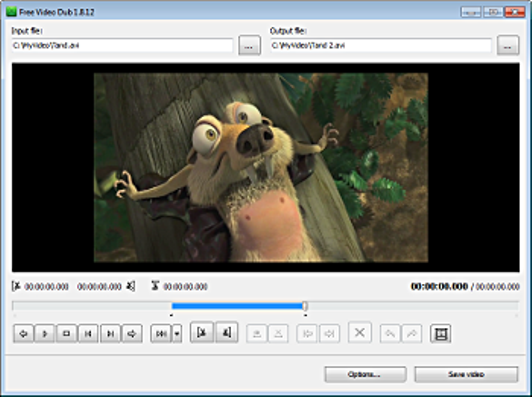


Be the first to comment