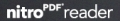 Nitro PDF Reader is a PDF reader where you can not only read PDF files on your computer, but also edit them in several ways: you can annotate PDF documents, insert notes, and highlight, cross-out or underline certain text. This application includes all the features you ever wanted in a basic PDF reader and none of the ones you don’t need.
Nitro PDF Reader is a PDF reader where you can not only read PDF files on your computer, but also edit them in several ways: you can annotate PDF documents, insert notes, and highlight, cross-out or underline certain text. This application includes all the features you ever wanted in a basic PDF reader and none of the ones you don’t need.
Create PDF files, fill-in and save forms, review and collaborate electronically, stamp your signature, type text directly on the page, repurpose content, and work with electronic documents in a way that’s never before been possible in a free PDF reader.
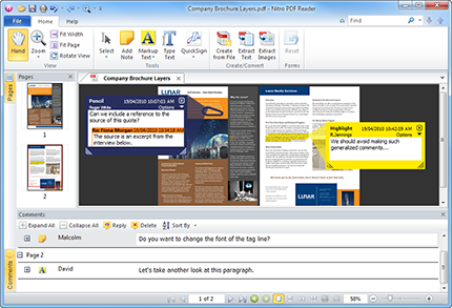
Features:
- Support for 64-Bit Thumbnail Viewer.
- Windows 64-bit Thumbnail Provider generates navigable previews of PDF files from within the Windows Explorer Preview Pane.
- Selection Tools Web Browser Plug-in.
- Addition of Select tool to Web browser plug-in: now supports Copy/Paste functionality from within Internet Explorer, Mozilla Firefox, and Google Chrome.
- Page View Zoom from 1% to 6400%.
- Expanded maximum and minimum zoom settings to 6400% and 1% respectively.
- Enhancements to Nitro PDF Creator Significant improvements to performance and robustness of creator, reduced size of resultant files.


Be the first to comment