Volume 2 is an free advanced Windows volume controller replacement, allowing users to control system volume by rotating the mouse wheel, hotkeys, or simply moving the mouse cursor to the edges of the screen. Volume 2 is a free volume controller which replaces windows standard volume control and instead offers advanced volume control options. Users also get configurable, cool display options and the current volume level numbers gets displayed in the taskbar. It includes an audio mixer with advanced volume controls support, a scheduler, an on-screen display, command line support, the ability to store and recall different unlimited presets via one mouse click or system-wide hot keys.
This volume controller includes an options window which consist of few option like on-screen display, system tray, mouse, screen edge, keyboard, system, schedule and language. On screen display option allows you to choose the on-screen display icon. System tray option allows you to choose a skin for the system tray icon, with the help of this option you can change the system tray icon of this volume controller. Mouse option allows you to customize the mouse for volume control. You can select the mouse events for volume controls.
Screen edge option allows you to control the volume by moving the mouse along screen edge. With the help of keyboard option you can assign keyboard shortcuts for volume controls. System option allows you to run this program at windows start-up and allows you to do even more.
Features:
- Replaces your standard volume control.
- Control volume with your mouse or keyboard.[advt]
- Change on-screen display icon.
- Multi-language user interface.
- Change system tray icon.
- Start this volume controller with Windows start-up.
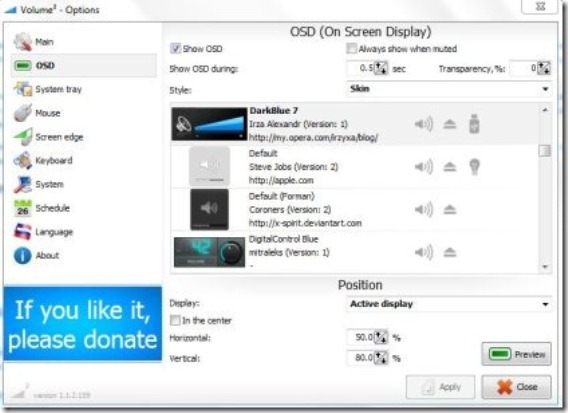

Be the first to comment